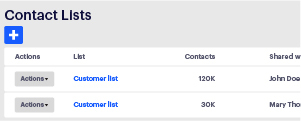Send out surveys via email
Add contacts and send automatic email invitations. It is quick and easy! Also, you have an overview of who has completely or partially responded to the survey, whose email address bounced, etc.

Import contacts
Import an unlimited number of email addresses and validate them instantly upon import. Email addresses that are invalid and bounces are removed automatically. You can choose yourself whether or not to remove email addresses that appear more than once in a list. At the end of the import process you will receive a downloadable report of these errors so that you can update your own contact lists.
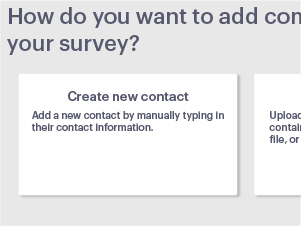
Contacts overview
If you choose email distribution you can view your list of contacts with all metadata per survey. You can add or remove contacts, review individual responses, check for bounced email addresses, review survey histories of the contacts, etc…
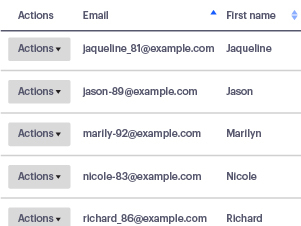
Contact fields
Each contact has the following fields: email address, last name, first name, language, gender, date of birth, street, house number, apt./suite, city, postal code, province, state, country, phone number and 20 optional fields. You can use these custom fields to hold important data that you can filter on when forming survey panels or when downloading/analyzing the results.
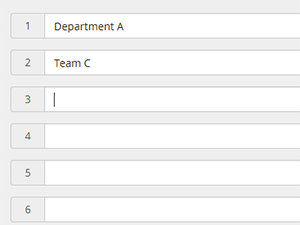
Personalized email invitations
One of the key factors that determine response rate is the quality of the email invitation. Using our rich-text-editor, you control every aspect of the content and formatting. We automatically send individually generated email invitations to each contact after you launch a survey. You can place variables in the email that will be replaced by their corresponding values, such as ‘Hi {{contact.firstName}}’.
What’s more, each invitation contains a unique single-use URL that sends respondents directly to the survey. This increases the ease of use and raises response rate. Respondents can only fill out the survey once. If they cannot complete it at once, they can follow the link again to return to the page they stopped.
Another big advantage of using CheckMarket email invitations is that you can embed the first survey question. This makes it really easy for your respondents. They simply click the score they would like to give right in their email client and are then sent straight to the survey, where they will be presented with one or more follow-up questions.
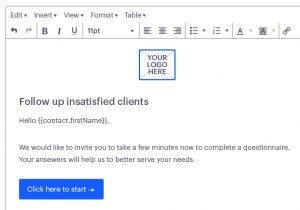
Automatic bounce & opt-out reporting
After you launch a survey and the email invitations are sent, some of them may bounce. A bounce, or bounce-back, is a returned email that could not be delivered to the addressee for some reason. These bounced emails are automatically registered in your panel. The status of these contacts changes to ‘bounced’. You can try to fix the email addresses or download them to update your own records.
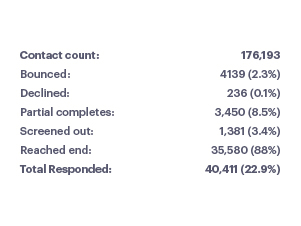
Automatic reminders
This setting allows you to control if and when the CheckMarket email engine automatically sends reminders to your contacts. CheckMarket offers two different reminders. One is for contacts who have not responded to the survey. The other is for respondents who started to fill out the survey but stopped before finishing. This setting can still be changed while the survey is ‘Live’.
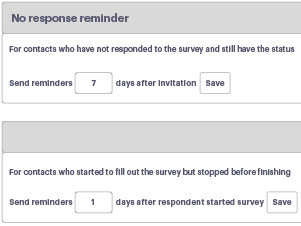
Contact lists
A contact list is a reusable group of contacts that you can invite to multiple surveys. You can enter contacts manually or upload them from a file. You can use contact lists to easily distribute multiple surveys to the contacts on the list without having to import a file over and over again.