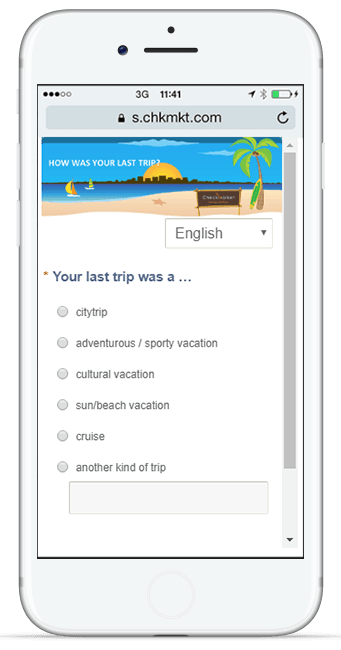Create fully responsive mobile surveys

Use the CheckMarket survey tool to create beautiful mobile surveys and collect responses through smartphones and tablets.
Capture insights anytime and anywhere. You are sure that your surveys show up perfectly on any device (desktop, tablet, mobile).
Create your own mobile surveys
CheckMarket offers a number of built-in features for mobile surveys:
- Your mobile survey’s layout will automatically adapt to each respondent’s device.
- No matter the screen size or resolution, our mobile surveys are easy to read and navigate across.
- Our tool does all the technical stuff, you only have to think about the right questions to ask.
- You get instant results as soon as your respondents answer your questions.
Collect responses easily
- Invite respondents by mail and they can immediately participate by clicking the survey link on their smartphone or tablet.
- Conduct on-premise research and reach customers through surveys on in-store tablets.
- Send personalized SMS text messages via CheckMarket to all your recipients inviting them to participate in a survey. They can answer it by touching the link.
- Show or print QR codes on flyers, posters, displays, … and bring respondents to your survey.
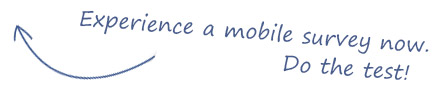
Get smart reporting
- Discover insights in the data that lead to action.
- See what devices your respondents are using.
- Create dashboards with results updated in real-time to visualize and share key information.
- CheckMarket’s one-click filtering drill-down feature allows you to dig deeper into your data, including your own meta-data.
- Generate native reports with the results in Excel, PowerPoint, Word, PDF, SPSS (fully-labeled) and CSV.
Password: mobile


Get inspired
Get a sample mobile survey invitation
by text message:
Scan this QR code and
see a sample mobile survey.
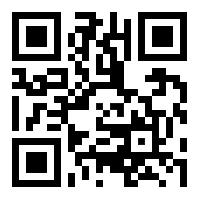
Get a sample mobile survey invitation
by email:
Tips and tricks for mobile surveys
Assume every survey is filled in on mobile.
You can’t choose on what device (desktop or mobile) respondents fill in your survey.
Always consider these tips:
- Work with short questions and possible answers.
- Try to avoid open-ended questions.
- Lose nice-to-know questions.
- Minimize scrolling.