When downloading the raw data in Excel you’ll see two options in the Labels category:
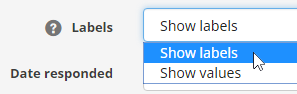
But what’s the difference?
First of all this Labels category refers to answer options, not questions. So don’t mix them up with question labels, which is something else entirely.
Show labels
When adding different answer options to a question, you’re actually labeling them. This label can be text (very satisfied, male, not applicable, etc.) or a number (0, 18, 55, …).
When downloading the raw data with the Show labels option this is the label you will see in the corresponding cells.
For the following rating scale question, for example, you will see the actual wording “Not important at all” through “Very important” in the raw data.
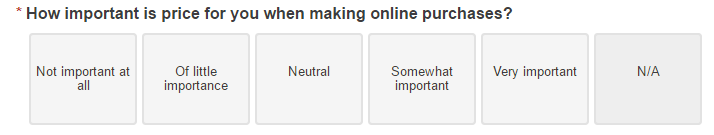
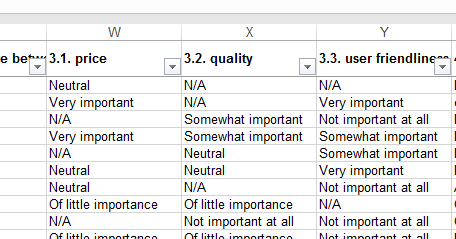
Show values
At the same time each answer option has an underlying value. By default the first answer option will have value 1, the second value 2, etc.
You can change this value by adding Scale label types to the question.
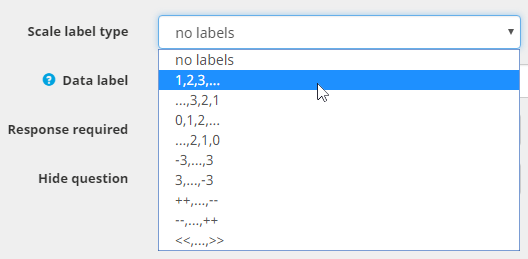
By adding the Scale label type “…,3,2,1” to a question the first answer option will actually get the highest value instead of the lowest.
And when you download the raw data with the Show values option you will only see these values, and no text anymore.
The ‘not applicable’ answer option has a fixed value of ’99’.
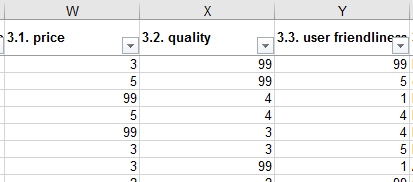
Leave a Reply