Due to the rising popularity of the Net Promoter ScoreSM, CheckMarket has added the NPS® question as a standard feature in its tool. If you want to calculate your NPS, you just have to add the question to your survey:
- Sign in to CheckMarket.
- Select the survey you want to add the NPS question to and click Edit.
- Click on Add question here .
- Select Net Promoter Score in the category Rating & Ranking.
- Click on Next.
- Adjust the question. If you wish, you can change the labels displayed on the far right and left.
- Click on Save.
Your NPS question has now been added to your survey. Our tool will automatically calculate your score and display it in a unique fashion in the report with charts and filters. Please find an example below:
If you want more information on the Net Promoter Score such as how NPS works and what it tries to find out, please have a look at our blog where one of our project managers explains it extensively. You can also ask any remaining questions related to the Net Promoter Score there. We will always provide you with an answer.
Net Promoter and NPS are registered service marks, and Net Promoter Score and Net Promoter System are service marks, of Bain & Company, Inc., Satmetrix Systems, Inc. and Fred Reichheld.
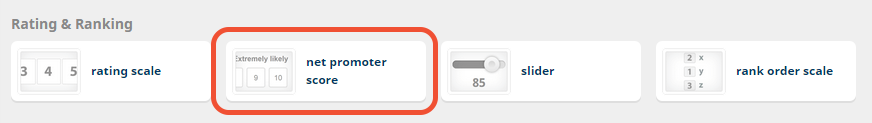
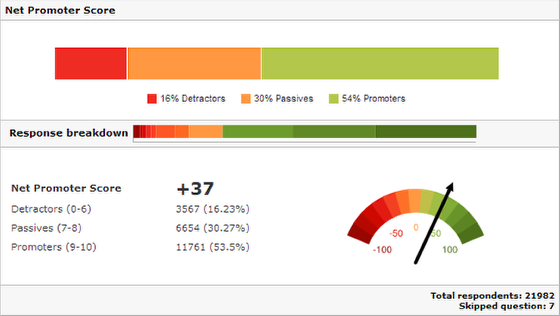
Leave a Reply