Group mails are often used to send a word of thanks or another kind of global message to your contacts in their own language. They can can be sent at any given time and are not necessarily linked to a specific survey.
Just like in survey invitations you can use variables to personalize these mails.
If you wish to send a thank-you mail to a respondent immediately upon reaching the thank-you page, we recommend using our thank-you mail feature.
Identify your recipients
To send a group mail to all or some of your survey contacts or a filtered list, follow these steps:
- Sign in to CheckMarket.
- Open your survey.
- Click on Distribute and then on Via e-mail.
- Click on Contacts.
- Optional: Use the Filter options to get the list of contacts you wish to send a group mail to.
- Tick the box in front of the contacts you want to send a group mail to. If you want to send a group mail to all contacts, simply tick the box next to Email.
- Click on Group mailing. (This button appears as soon as you select contacts.)
- Write the email. (more info below)
- Click on Send.
Writing the group mail
Once you have the group mail page in front of you, you first see the Rich Text (HTML) Editor, which lets you edit the mail content.
You can manually add addresses by placing one name and email address per line, divided by a semicolon (;). If you do not know the name, add only the email address.
You can use HTML directly in the text box of the message and use variables from your panel data as in an email invitation.
Use a valid Reply address. If you don’t, no emails will be sent. This is an anti-spam regulation.
Group mails are charged according to your pricing plan.
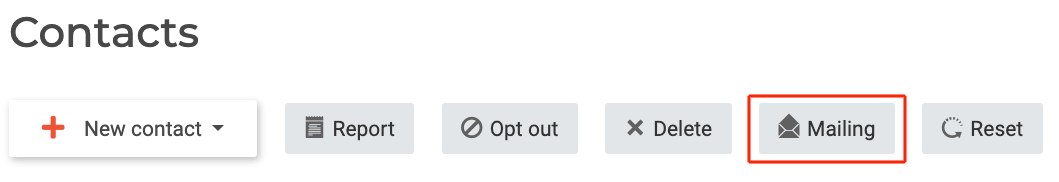
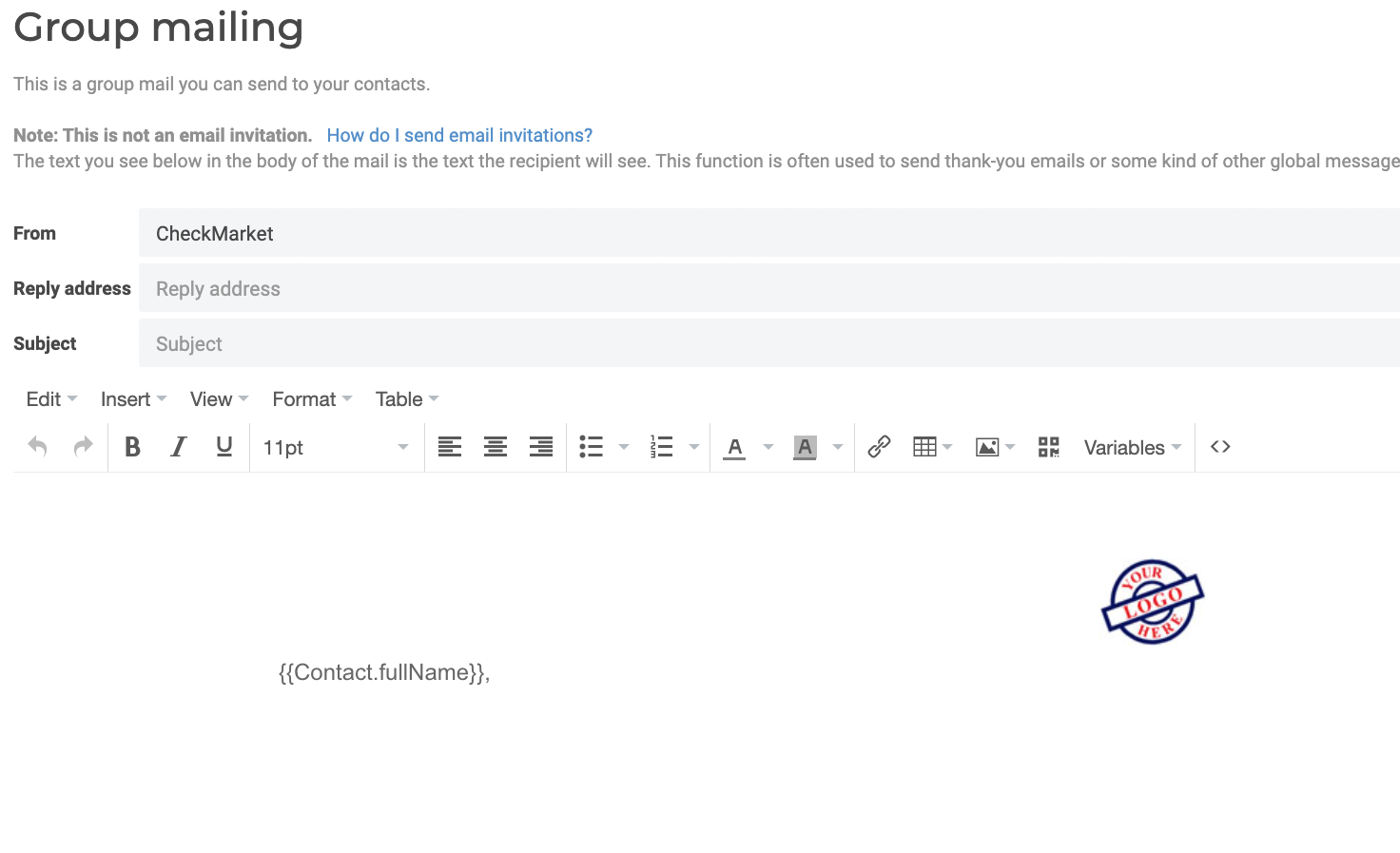
Leave a Reply