In the distribution report you will find the overview with the number of respondents and dropouts per page right underneath the general survey stats.
A dropout is a respondent who stopped filling out the survey before reaching the end.
Using this chart you can easily identify the pages that respondents have filled out last.
Once identified you can review the following pages and update them where necessary, thus ensuring more respondents will reach the end of your survey.
Respondents and dropouts per page
To get this overview, first open the survey’s Distribution report.
- Sign in to CheckMarket.
- Go to the survey.
- Click on Analyze and then on Distribution report.
The chart with respondents and dropouts per page is right underbeath the response timeline.
The column diagram indicates the number of respondents, for which you’ll find the legend on the X-axis on the left. The axis on the right is the percentage of dropouts compared with the total number of dropouts for this survey (so NOT compared with the total number of survey respondents). These are indicated with either a red or a green line. As soon as the percentage of dropouts rises above 15% this line turns red. The line is colored green everywhere the number is below 15%. Everything above is highlighted in red.
While hovering over the chart you can see the exact amount of respondents or dropouts for that particular page. For the dropouts the percentage is added between brackets.
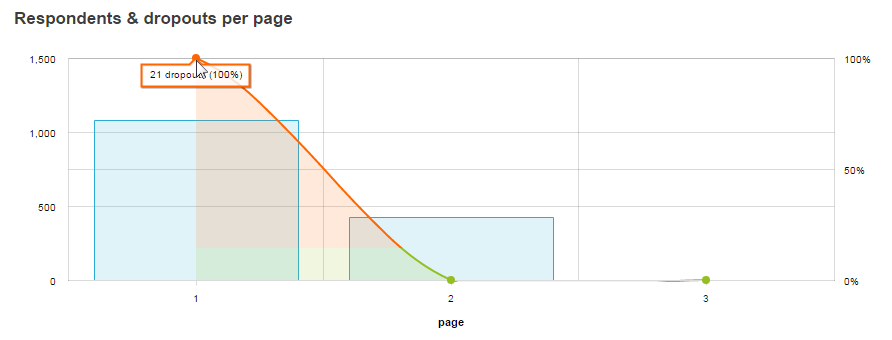
Leave a Reply