You can make quick, textual changes to your questions and answer options using a little trick we call Inline editing.
Just click on the text you want to change. It will be highlighted in yellow. Now you can make all the necessary changes by typing them into this yellow box.
When done just click anywhere else in the survey. Your changes will be saved automatically.
A message at the top of the page will confirm the changes. You can undo the previous change by clicking on Undo.
There are even more edit options available in a live survey. Please read the article Editing a live survey to find out which ones.
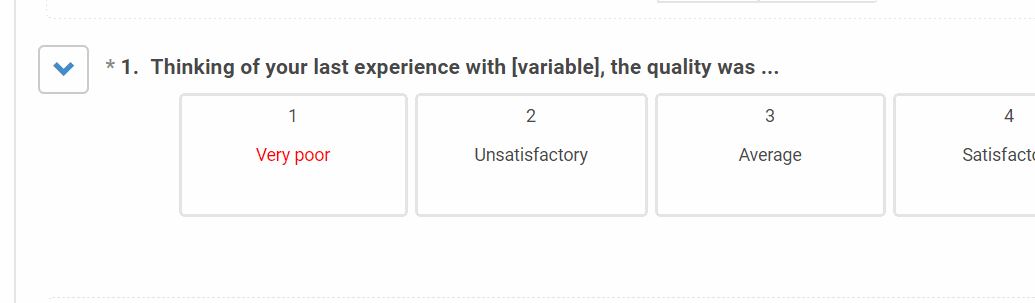
Leave a Reply