Sometimes our support staff may ask you for the ID of a report element. Report element IDs are also used extensively in CheckMarket Scripting Language (CSL).
A report element ID is a unique identifier that points to a specific element in a report.
There are two main scenarios when you need an ID of a report element:
Support: If you have a question about an element in one of your reports, sending us the ID of the report element makes it easier for our staff to find it and this will help them to answer your question faster.
CSL: In our CheckMarket Scripting Language (CSL), you will often need the ID of an element, in order to refer to it in your code. For instance, if you have a gauge element showing an NPS score, and you would like to use that score in an if-statement, you will need the ID of that NPS gauge element.
Steps to get a report element ID:
- Click on the element in the view area or element list.
- Click on the menu icon
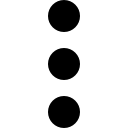 in the top-right corner of the properties pane.
in the top-right corner of the properties pane. - Select Info.
The report element ID is listed in the modal window that appears.

Leave a Reply