The data in a report is cached to ensure the report appears quickly upon subsequent views, for instance when you turn filters on and off. The cache is cleared periodically depending on factors such as status of your survey, and number of respondents. For instance, a survey that is closed can be cached for a long time whereas a survey that was just launched and only has a few respondents cannot.
You can override the automatic cache clearing and clear the cache yourself following the steps below.
Clear the cache of your report
- Go to your survey.
- Edit your report.
- Click in the cogwheel
 .
. - Click on Report.
- Click on Settings.
- Scroll down to the bottom.
- Click on the ‘Clear cache’ button.
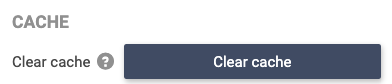
Leave a Reply