The Activity log shows which users are currently logged in to your account (or have logged in in the past) as well as what actions those users took, including the following:
- Browser used
- Login time
- Surveys or questions edited, created, or deleted
The Activity log also shows how many email invitations have been sent and how many respondents were registered.
You can view the activity log of an entire account as well as the activity log of a specific survey.
Viewing the activity log of an entire account
An account administrator or user with the “user administrator” role can access an account’s Activity log by completing the following steps:
- Select Account from the CheckMarket main menu.
- Select Activity log.
- You can see all activity related to that account. Use the filter options to find specific information.
Viewing the activity log of a specific survey
The activity log for a survey shows only those actions taken for that specific survey. It is available to anyone who has access to that specific survey. To view it, complete the following steps:
- Open the survey for which you want to view the activity log.
- Select Settings from the options menu.
- Select Activity log.
- You can see all activity related to that survey. Use the filter options to find specific information.

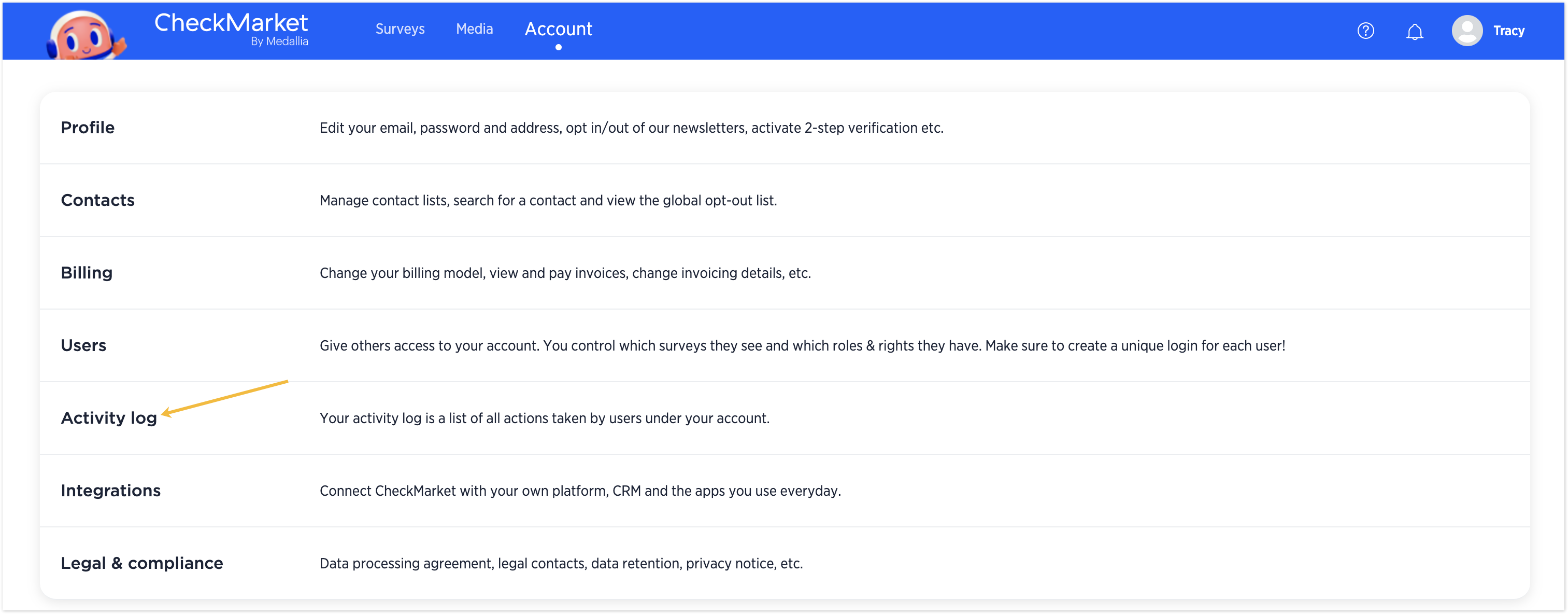
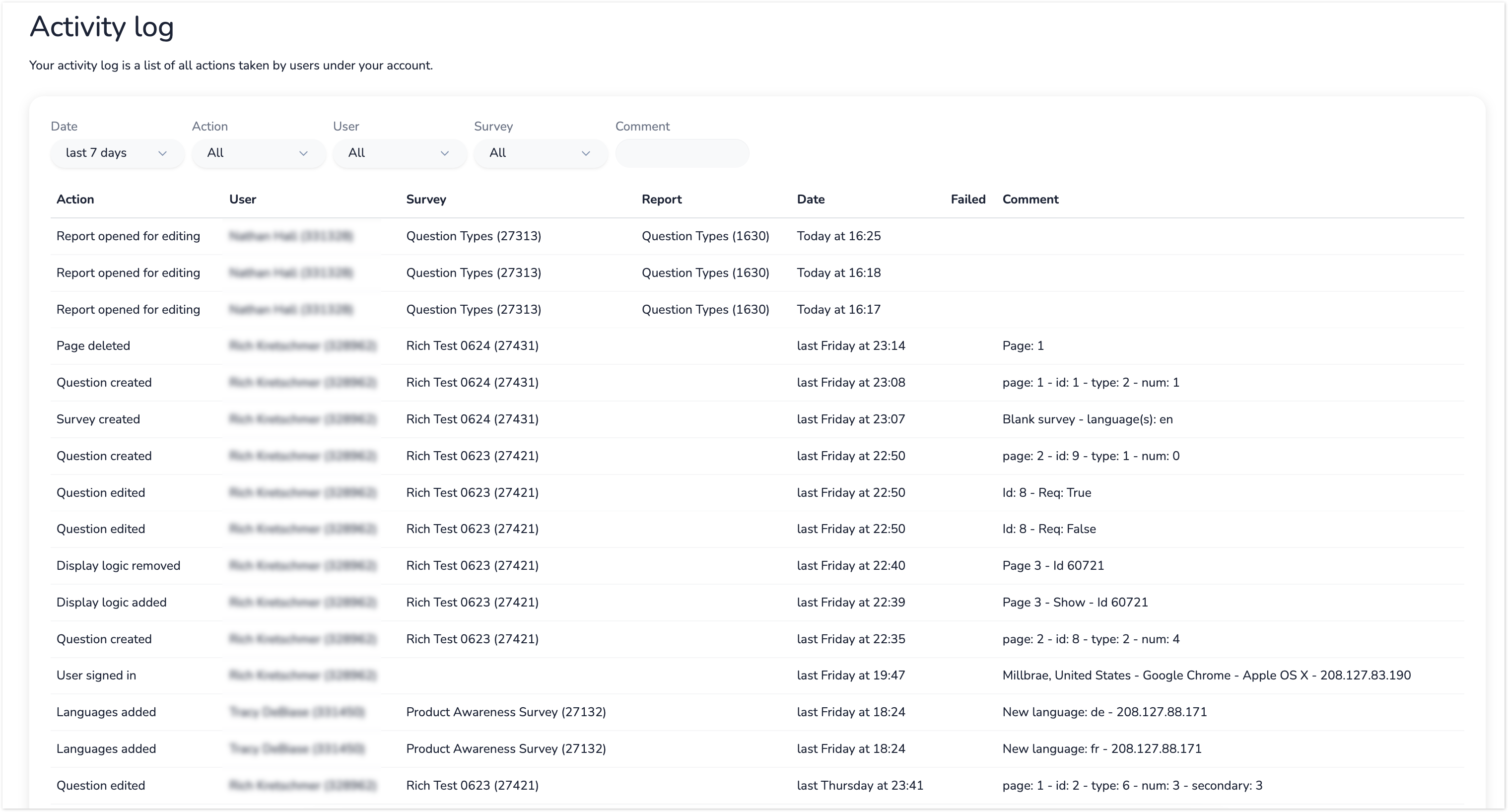
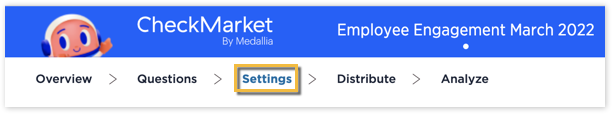
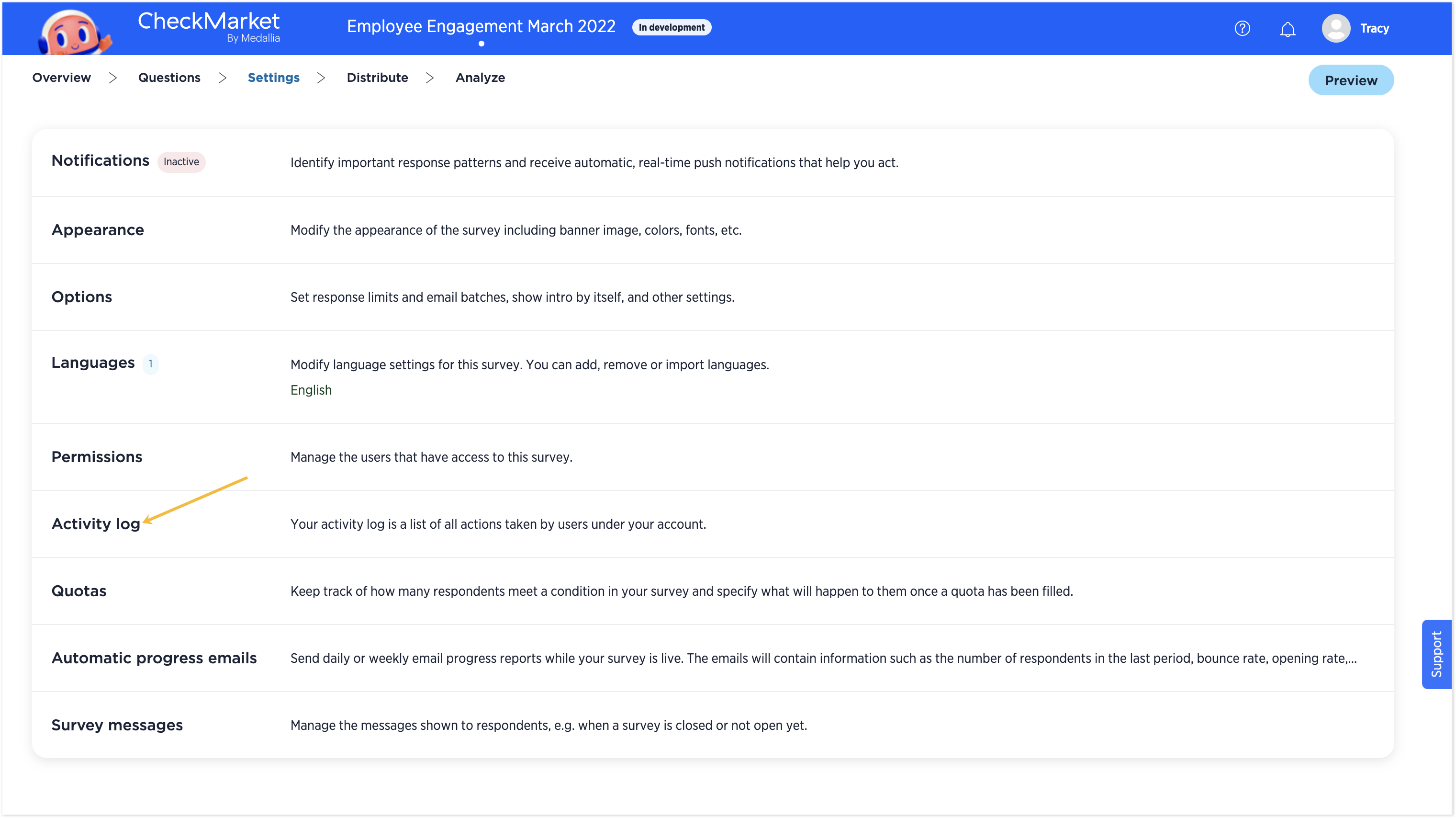
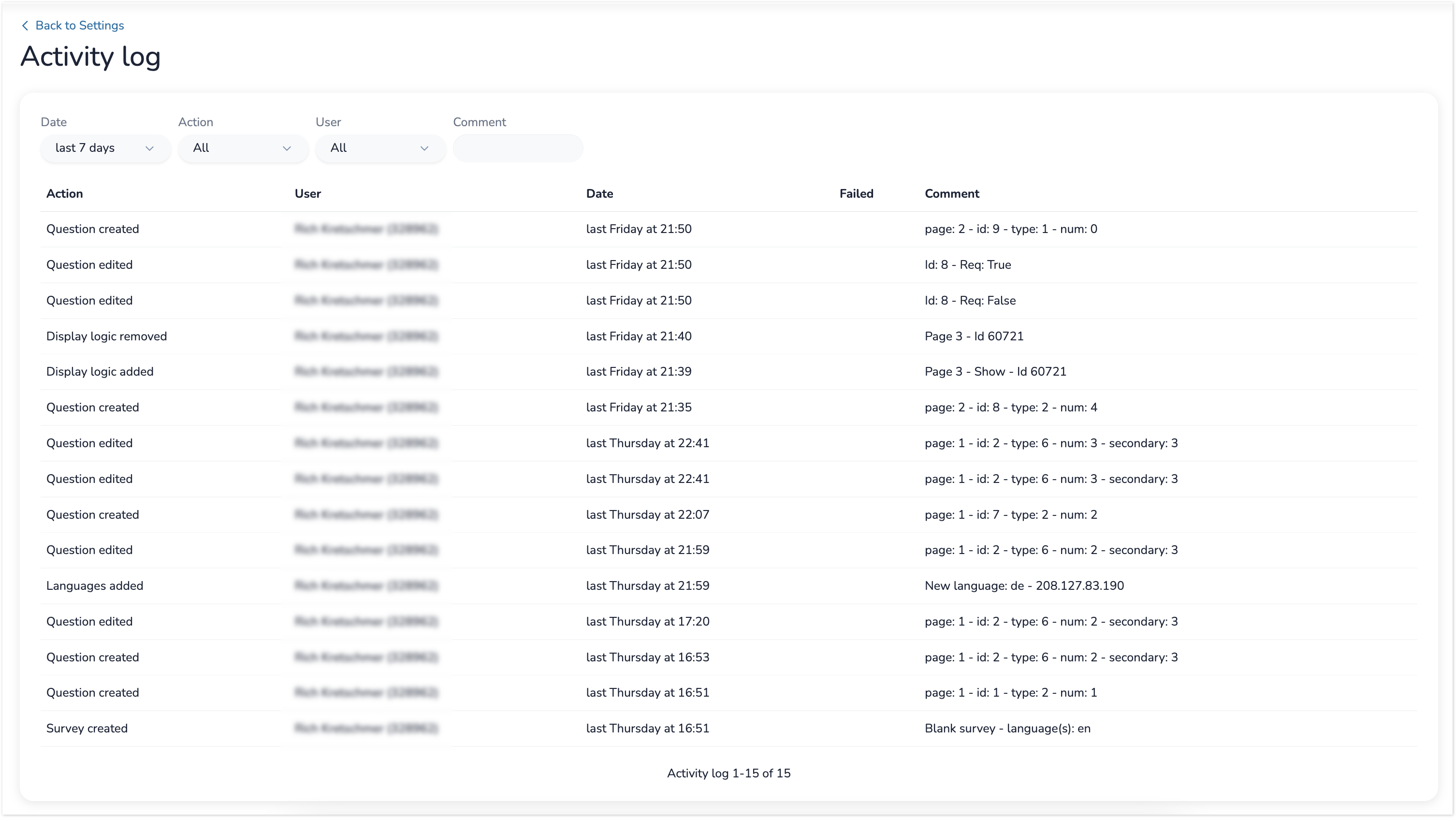
Leave a Reply