In the respondents overview you can find back detailed information on your respondents such as completion level, date and time answered, contact data (if they’re linked to a contact), etc. But you can also show open answers in the respondents overview itself, without having to open the individual’s respondent report.
You can, for example, show a respondent’s contact details when you’ve asked for this information in the survey so you can contact them much more quickly. Or you can show the comments to the NPS® follow-up question in order to get a sense of the general sentiment towards your company.
How to show open answers in the respondents overview
- Go to the survey.
- Click on Analyze and then on Respondents.
- Click on the columns icon

- Scroll down until you get to the Questions header. From here, all open survey questions will be listed.
- Tick the questions to which you want to see the answers in the respondents overview. The information is visible immediately .
Net Promoter and NPS are registered service marks, and Net Promoter Score and Net Promoter System are service marks, of Bain & Company, Inc., Satmetrix Systems, Inc. and Fred Reichheld.
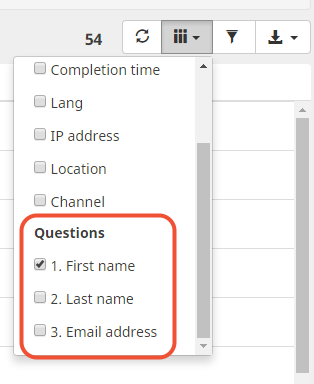
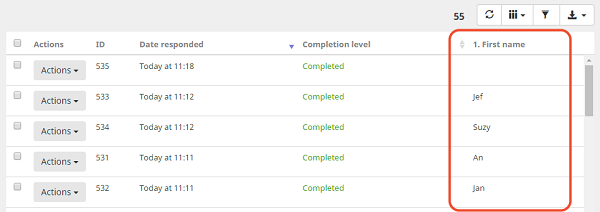
Leave a Reply