Scheduling a recurrence makes it easier to regularly send a survey to the same group on a schedule: Daily, weekly, quarterly, or even the first Monday of every month. Configure this just once so your automated surveys will go out on schedule.
This is perfect for employee pulse surveys, daily screenings, etc.
Typically an email invitation allows one response per contact. With the recurring schedule enabled, once the specified increment has passed, respondents can access the original link in their invitation and will begin a new response. If the channel, ‘Email’ of ‘SMS’ is active, then a new invite will be sent too. The links in all invitations for a specific contact remain the same.
Previous responses NOT deleted
When the schedule calls for contacts to be reset, then the links between the contacts and their previous answers are broken. The previous answers of the contacts remain in the survey and are available in the reporting and downloads.
This means that you won’t be able to filter directly on contact metadata. Say you have placed the employee department in custom field 1, what you need to do is create a hidden drop-down question to hold that information and pre-fill it with the custom field 1. That way, you will be able to filter on ‘department’ in the reports.
This is an important article to read on the subject:
Capture contact data in hidden questions
Status after reset
When the recurring schedule resets the contacts in the survey, you can choose which status the contacts go back to:
- Included: The contact will be sent a new invitation.
- Invited: The contact will not be sent a new invitation.
In both cases the contact can then take the survey again. The contact’s unique survey URL always remains the same.
When a contact clicks on the link in their invitation, they will see one of three pages depending on their status:
- Included, invited, reminded: The first page of the survey.
- Partially responded: The page where they stopped.
- Responded Completely: The appropriate thank-you page.
Who is affected?
Not all contacts will be reset. Only contacts with the following statuses are reset:
- Invited
- Reminded
- Partially responded
- Responded completely
Contacts that are paused, opted out, bounced, screened out, etc. will not be reset. They can be reset manually on the ‘Contacts’ page.
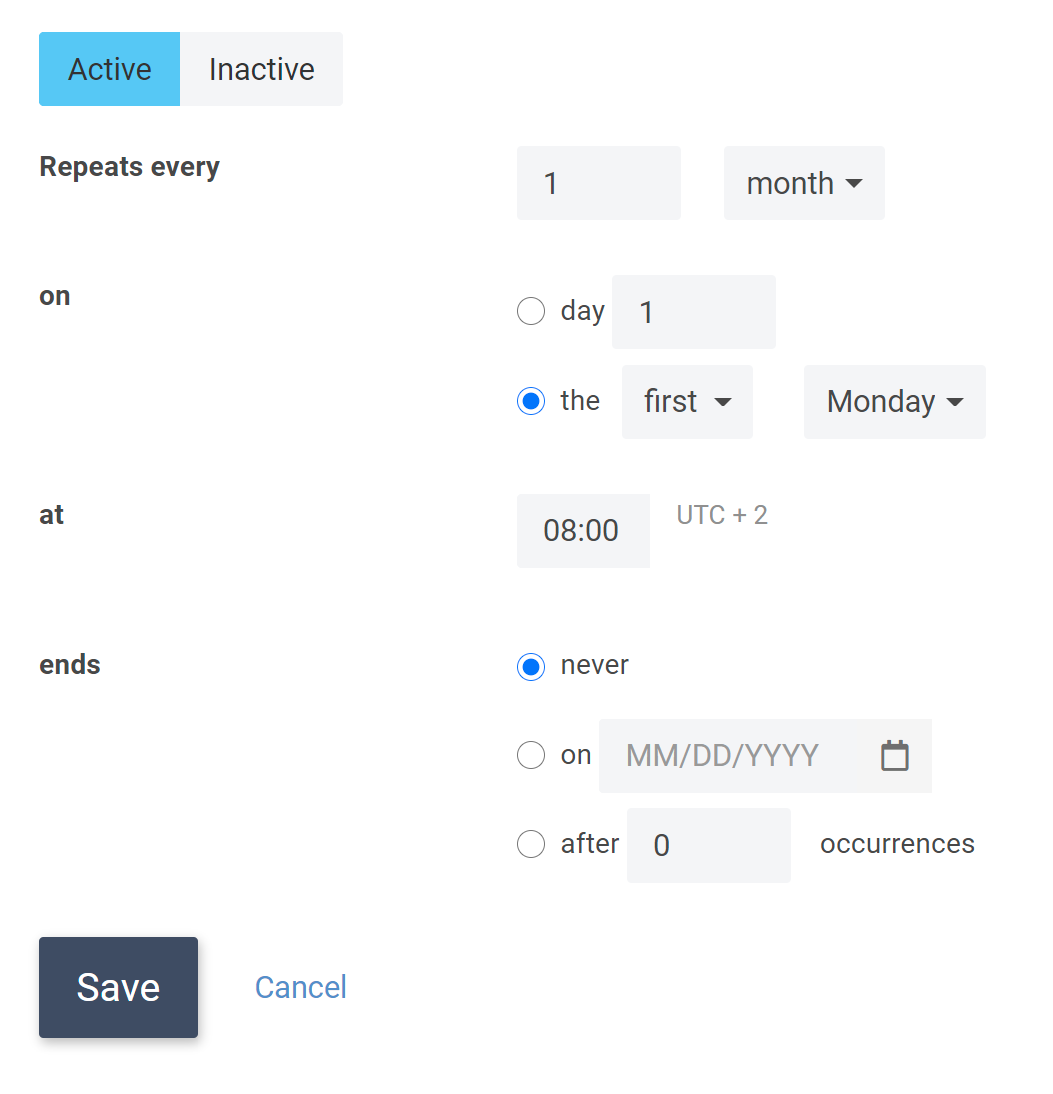
Leave a Reply