On some occasions you may want to invite the same person more than once to the same survey.
When you distribute a survey to contacts, each contact will receive their own personal survey URL. By default that means each contact can fill out the survey only once.
So how can you invite the same person multiple times to the same survey?
Easy. You import the person multiple times as separate contacts.
- First, create your Excel file with contacts. Make sure to add multiple rows for the person(s) you want to invite more than once. In my example below I want to invite Mr Johnson twice, so I’ve added 2 rows in my Excel file with Mr Johnson’s contact details.
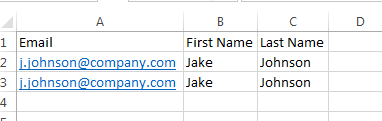
- Import your contacts.
- When you get to the import Options, select the option Don’t update existing contacts, leave them alone and create new contacts for everyone in this file.
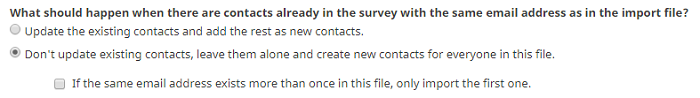
- UNtick the option If the same email address exists more than once in this file, only import the first one. This will ensure that all of your double (and triple) email addresses will also be imported multiple times.
- Continue with the other import steps.
Once you receive confirmation that the contacts were imported successfully, go back to the CheckMarket tool and open the survey you’ve added these contacts to. You will now see multiple records for the same person.
When you launch your survey, this person will receive multiple invitations, equivalent to the number of times they appeared on your contact list. If the survey was already live and you’re simply adding new addresses to it, only the new contacts will receive an invitation.
In my example, Mr Johnson will receive two invitations.
When you’re not using contacts, please read this article: Multiple submissions by the same respondent
Leave a Reply