To renew your subscription, first, check if your subscription is set to auto-renew. All monthly plans are set to auto-renew. Annual subscriptions, by default, are set to auto-renew but have an option to disable auto-renew. If your subscription is set to auto-renew, no action is required on your part.
Note: For annual plans, the account administrator and every user with the role of “billing administrator” will receive an email alert 30 days before the subscription period ends as well as a confirmation email on the date of subscription renewal.
Adding a PO number
Add your own PO number or reference to your subscription renewal invoice before your subscription renews, by completing the following steps:
- Select Account from the CheckMarket options menu.
- Select Billing.
- Select Subscription settings.
- Enter the reference or PO number in Your reference. Then click Save.
The reference will now automatically appear on the invoice for the next renewal of your subscription.
How do I switch to another subscription model?
The account administrator or any user with the role of “billing administrator” can change your next subscription model so that on the renewal date of your subscription, you will automatically switch to the selection in the Next subscription model dropdown. To do this, complete the following steps:
- Complete steps 1-3 in “Adding a PO number” above.
- Set Auto-renewal subscription to Active.
- Select an option from the Next subscription model dropdown. Then click Save.
On the renewal date of your subscription, you will automatically switch to the Next subscription model that you selected. The account administrator or any user with the role of “billing administrator” can check in real time if and which next subscription is active for your organization’s account by following these steps:
- Complete steps 1-3 in “Adding a PO number” above.
- Check if Auto-renew subscription is set to Active. Note: This field is only visible and editable for annual plans. Monthly subscriptions are always set to auto-renew.
- Check which Next subscription model is selected.
Can I choose to not automatically renew my subscription?
If you’re a monthly customer, you do not have the option to turn off auto-renewal. If you are an annual customer and you do not want to renew your subscription, complete the following steps:
- Complete steps 1-3 in “Adding a PO number” above.
- Click Cancel and provide a reason for cancelling your account.
Your subscription will remain active until the end of your current subscription period.

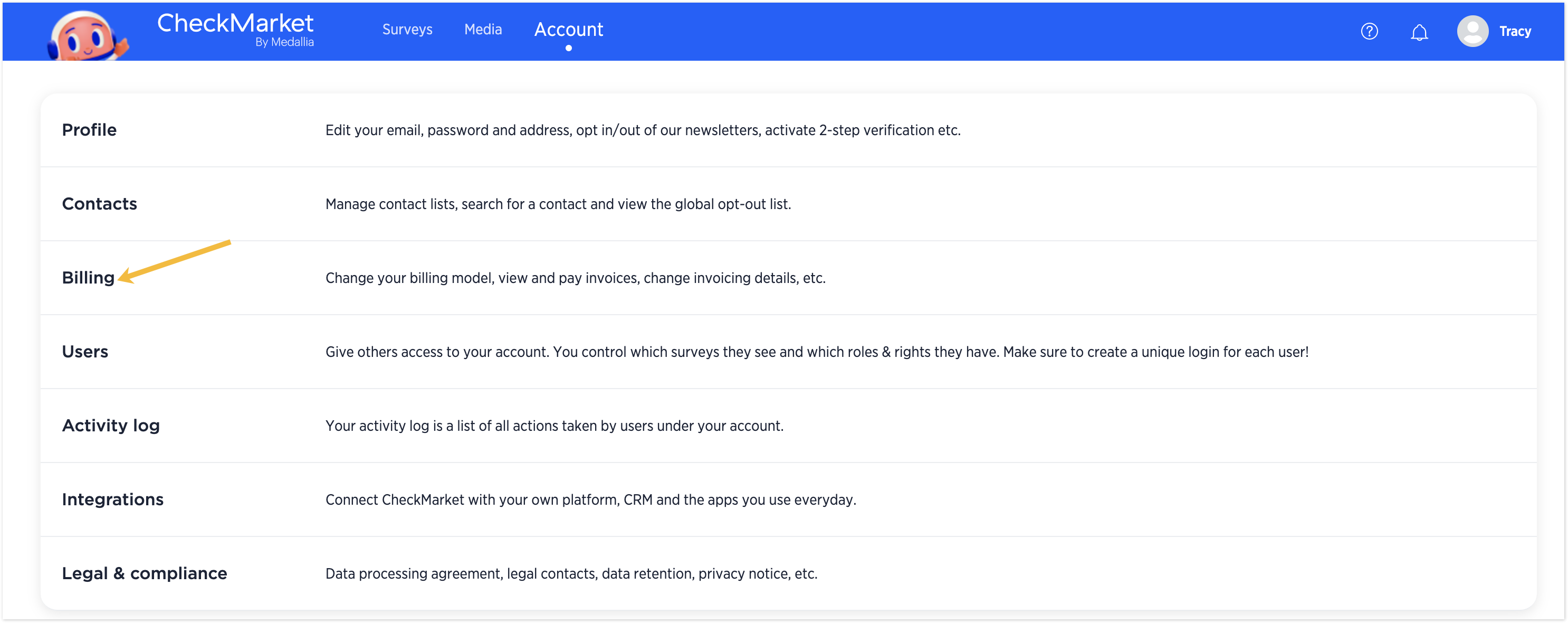
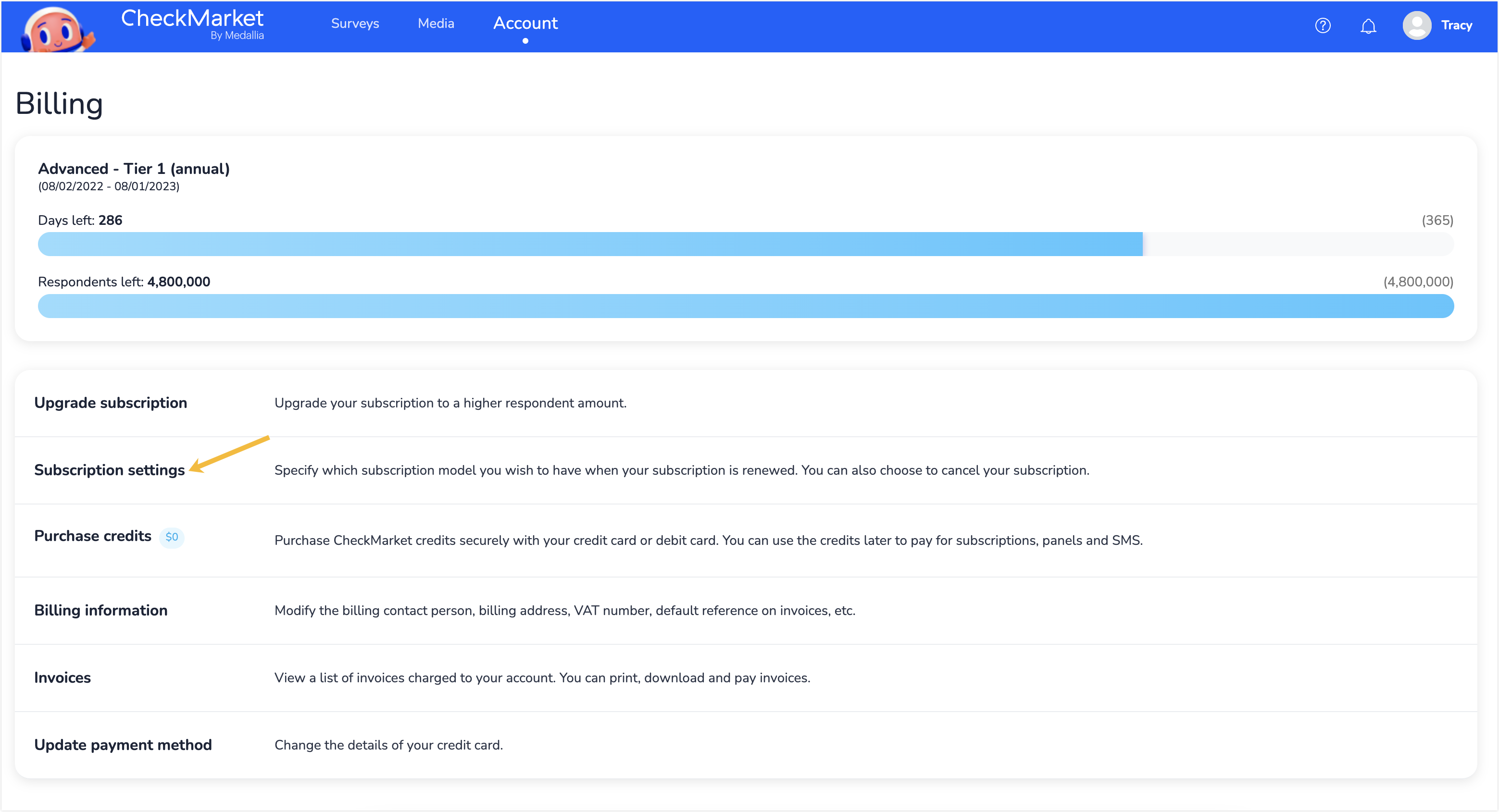
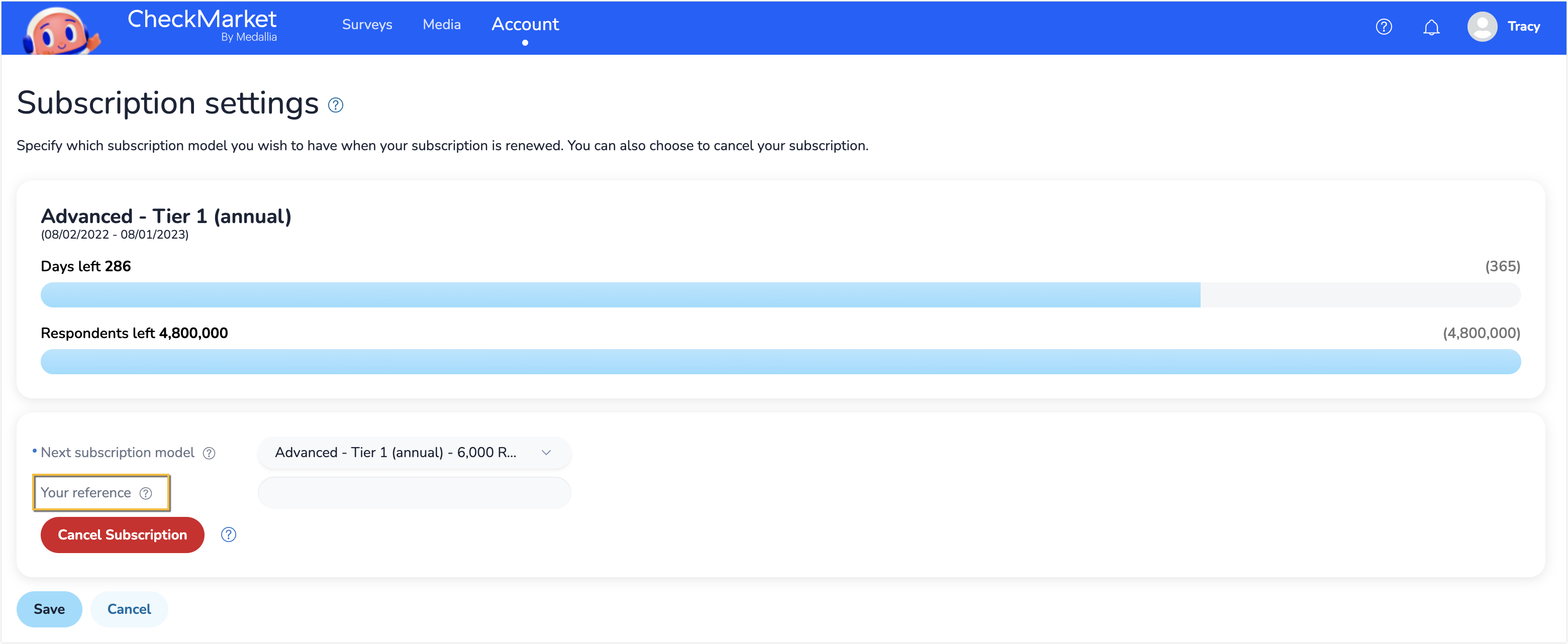

Leave a Reply