Standard sentence
You can let respondents review and print the survey before starting it. The link to the survey preview is saved under its own variable: {{survey.printingUrl}}.
You can add this variable to the email invitation or to the introduction. It will automatically change into a URL once a respondent views the survey or email.
Attention: the variable is case sensitive.
You can also add this variable to a sentence so this sentence turns into a hyperlink. CheckMarket has provided a standard sentence for every language, but you can personalise this sentence as well.
1. In the text editor of the email invitation or introduction, click on the drop-down menu Variables.
2. Select the option Printable question form.
Personalized sentence
- In the text editor of the email invitation or the introduction, type the text you want to turn into a hyperlink.
- Select this sentence.
- Click on the button Hyperlink manager (Ctrl + K)
 .
. - In the URL field write {{survey.printingUrl}}.
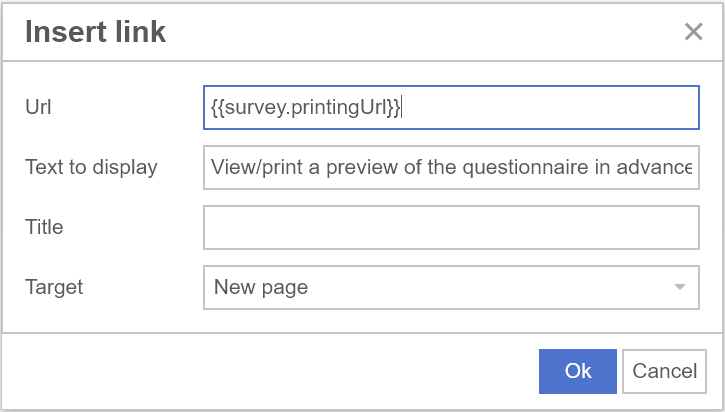
TIP: If you wish for the printable version to open in a new window, select the option New Window in the drop-down menu Target in step 4.
5. Click on OK.
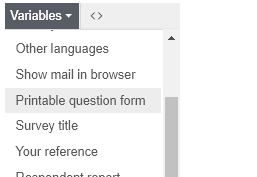
Leave a Reply