If you have forgotten your password, you can easily retrieve it via the CheckMarket sign in page. Or you can ask the account administrator to reset the password for you.
In order to reset your password, please follow the instructions below:
- Surf to the CheckMarket website.
- Click on Login in the upper right corner of the screen.
- Now, click on Forgot your password? in the bottom left corner of the page.
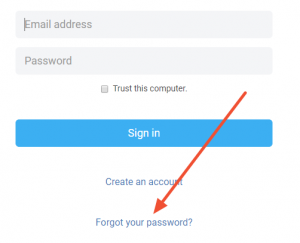
- Enter your email address and click on Recover password.
- You’ll immediately receive an email containing a link that you can use to change your password. This link will be valid for 24 hours.
Steps for the account administrator
If your account administrator is going to reset you password, he can follow these steps:
- Go to Account.
- Click on Users.
- Open the user profile of the person whose password needs to be reset.
- Click on Reset password.
This user will again automatically receive an email with a link that he can use to change the password.

Leave a Reply