When you want to ask a question based on video content, you can easily add these video’s to your survey. Because video’s are often quite large and take some time to load we recommend embedding them using an external video sites such as YouTube, Vimeo, …
The steps below are based upon a YouTube video, but they are the same for any other site.
Embed a video from YouTube
- Go to YouTube and open the video you want to embed. Click ‘Share’ below this video and copy the URL that appears.
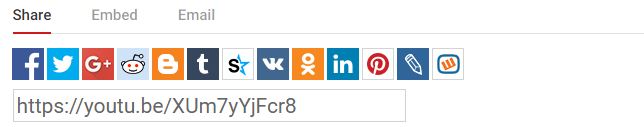
- Now open the CheckMarket Survey tool and go to your survey.
- Add a Text/Media question.
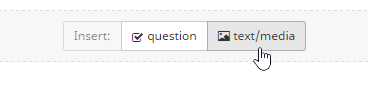
- Click on the Media Finder icon.
- Open the from URL tab.
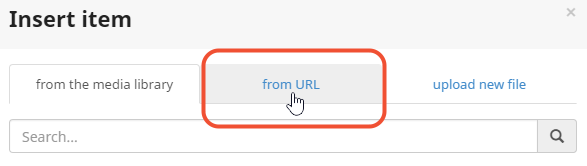
- Paste the URL in this window and press enter. A preview of the chosen video appears.
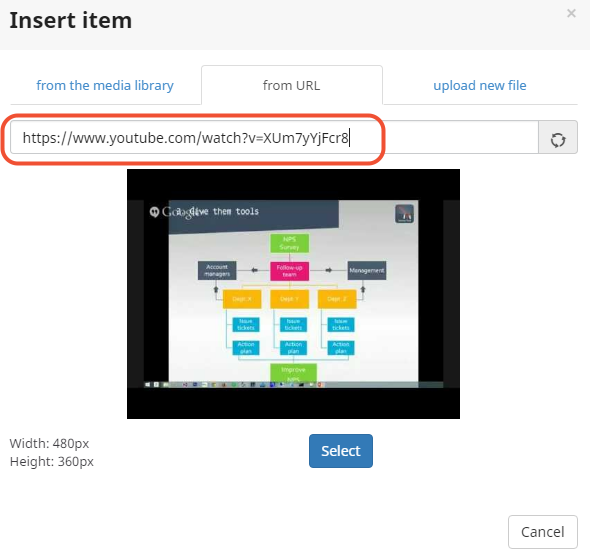
- Click on Select to add the video to the question and save the question.
The YouTube video is now embedded into the survey and will work on all screen types, from smartphones to desktops.
Leave a Reply