When users no longer require access to your CheckMarket account (e.g., they have changed jobs or roles), you can delete them from your account.
Once deleted, all surveys that the users created will remain available and the statuses will not change. In other words, live surveys remain live and closed surveys will remain closed, with all results still available. Upon deleting users, you will need to select who will become the new owners of these surveys.
To delete users from your account, complete the following steps:
- Select Account from the CheckMarket main menu.
- Select Users.
- Select Delete from the Actions dropdown to the left of the user’s name.
- Select the user who will become the new owner of all of the user’s surveys. Then click Delete user permanently.

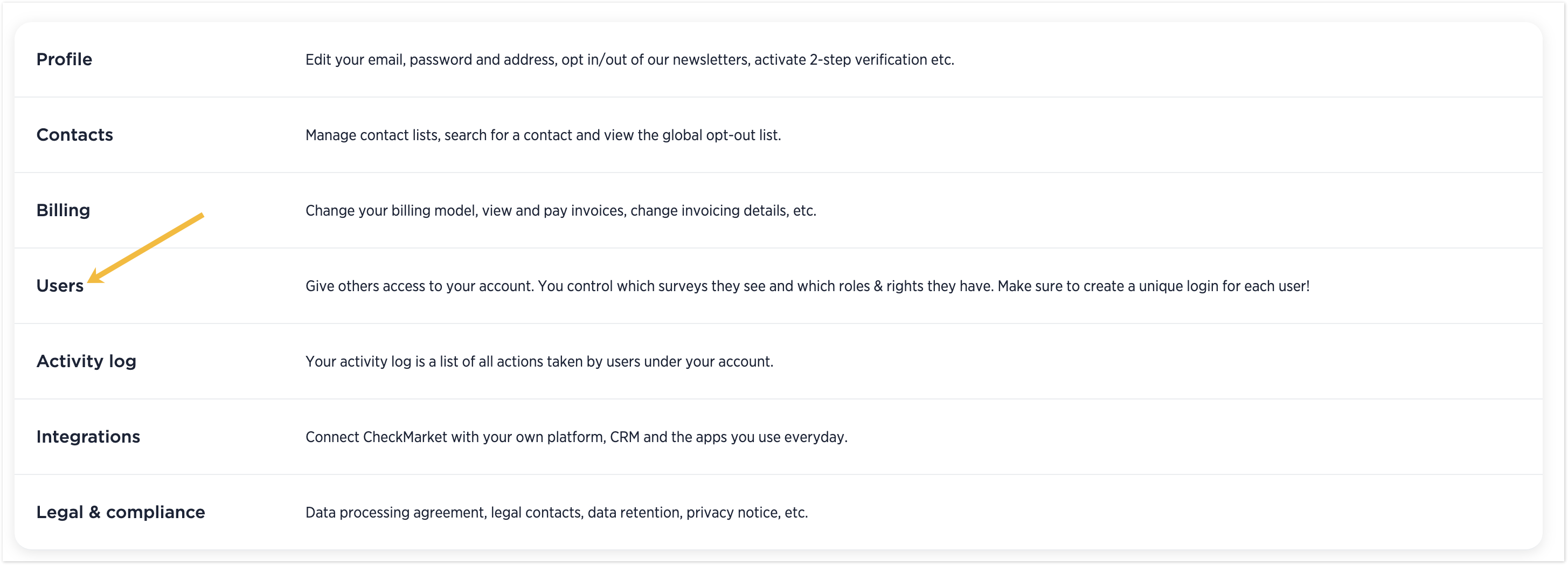

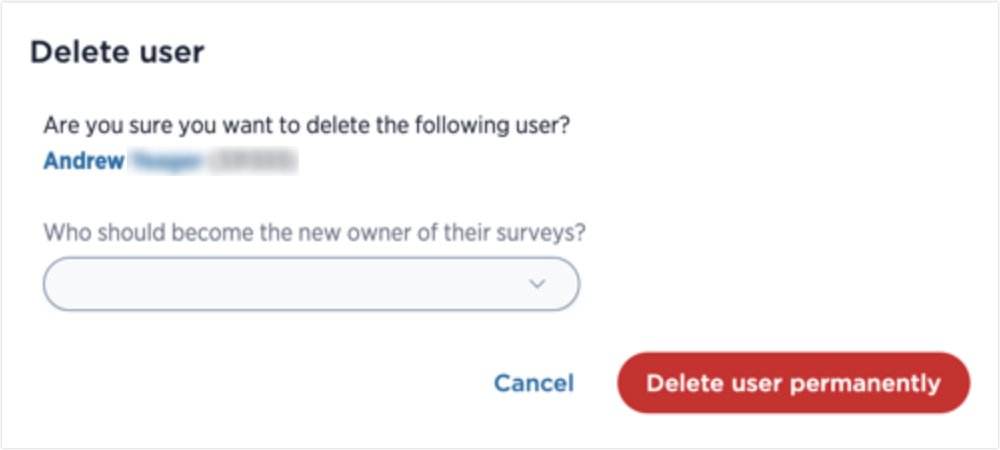
Leave a Reply