CheckMarket credits are a way to keep a balance to pay for CheckMarket services and products.
CheckMarket works on a prepaid basis for services and SMSs. This means you have to top-up your account regularly to avoid running out of balance. You will receive an email notification when your credit balance falls under 10% of the balance after your last purchase.
If you are sending mission critical SMS invitation, reminders and/or notifications, you will not want those to stop being sent, which will happen if your balance falls to zero. Auto top up allows you to automatically purchase credits when your balance falls under a specified threshold so that you never have to worry.
How can I set this up?
- Sign in to CheckMarket.
- Click on your name at the top of the page.
- Click on Account.
- Click on Billing.
- Go to Auto Top Up.
- Set the toggle to Active.
- Under ‘When balance falls below’, enter the number of credits under which you would like to automatically purchase more.
- Under ‘Automatically recharge for’, enter for how much you would like to purchase credits.
Remember: 1 credit = $ 1. - Under ‘Your reference’, enter an optional PO number, so that it will appear on your invoice.
- Click on Save.
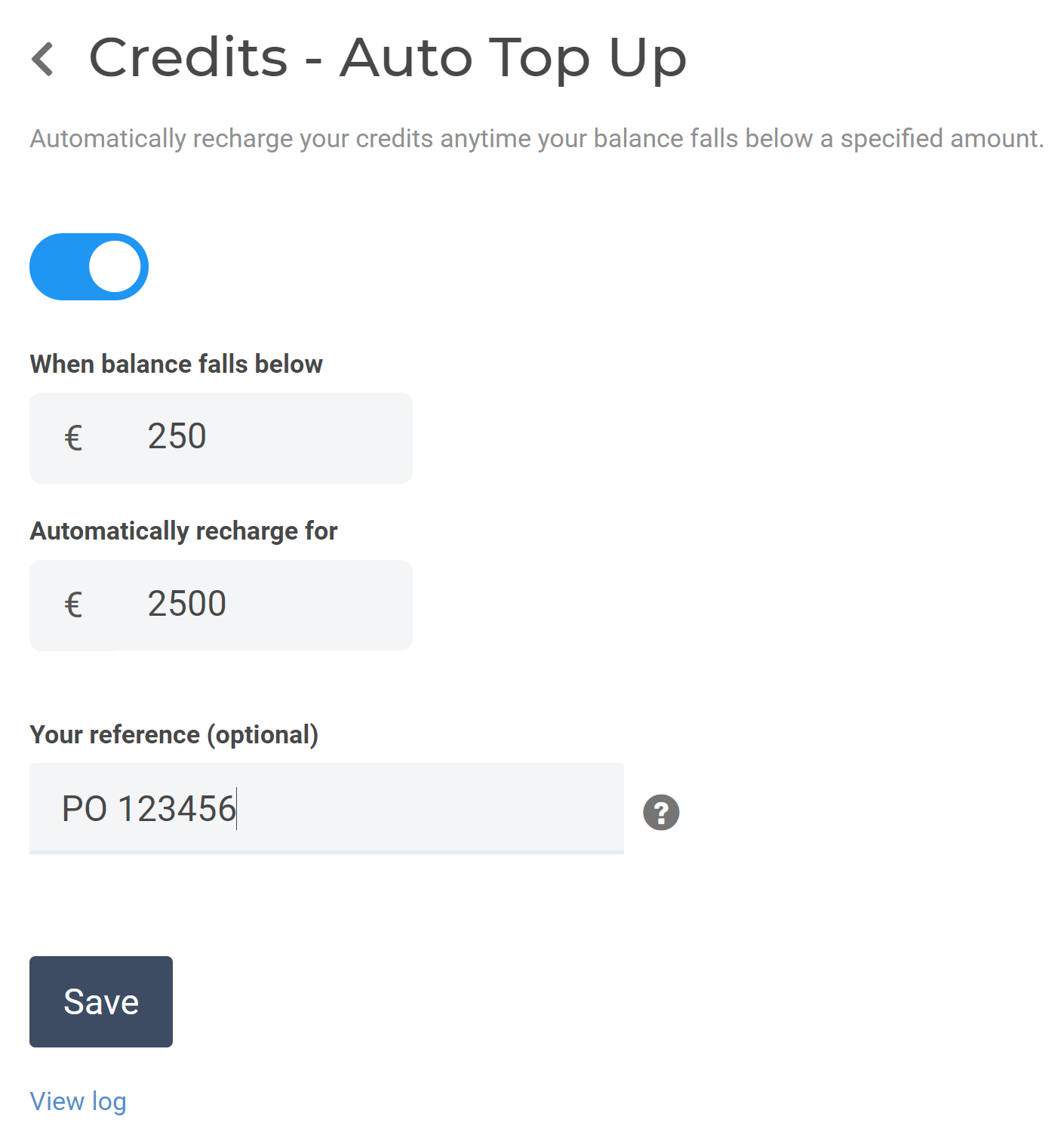
Leave a Reply