Respondents can stop filling out your survey whenever they like and resume it later on.
They can pause your survey by simply closing their browser window or by clicking on the Pause link.
Close the browser window
When respondents close their browser, they can resume the survey simply by clicking the survey link again. They will automatically be brought back to the last page they were filling out.
Click on ‘Pause’
Respondents can also use the Pause link in the bottom left corner of the survey page.
After clicking the Pause link they will see the screen below.
They can save this URL and use it later to go back to the survey. They, too, will be brought back to the last page they were filling out.
- Go to your survey
- Click Settings
- Click Appearance
- Thick the Show ‘Pause’ button in the Show / Hide screen elements
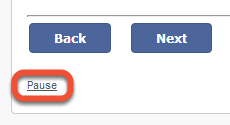

2 comments
Join the conversationChristine McCartney - May, 2017
Can you help? I sent out a survey and eleven respondents only partially completed it and then ‘submitted’. They want to go back in and finish it. How can I allow them to do this? Is there a way to give them their ID # so they can access it again? I can’t find the answer in the help info. Thanks!!
Nadia De Vriendt - May, 2017
hi Christine
If I’m not mistaken our Support team has already provided you with an answer via your ticket. Just as an FYI, here’s the response:
You can send the panelists a link to modify their responses. Just send them the URL that opens when you click on edit from the ‘Respondents’ page.
Here is an article that explains how:
https://fe-stage.checkmarket.com/kb/can-i-edit-survey-responses/
If you need any further assistance, please don’t hesitate to reach out again!