URLs are a visible part of the web and everything we see, influences us. That is why it is a good idea to brand your URLs. You can easily brand CheckMarket survey URLs. There are a few options.
Personalized URL
A personalized URL is the simplest way to make the survey URL recognizable. You can adjust your URL to https://s.chkmkt.com/[yoursurvey] for example. You can even select one of the various domains CheckMarket holds. Of course, you can use any URL you can think of, but it needs to be available. To create your personalized URL, do the following:
- Go to the Distribute overview.
- Follow the link to the survey URL. This link is different depending on the distribution channels you’ve selected:
- Email – Send with your own email system: Click on Survey URL – email.
- Paper – Contacts: Click on Sign-in page URL.
- Paper – Non-contacts: Click on Survey URL – Paper.
- Web – Link: Click on Survey URL.
- Select the tab Personalized.
- Select the domain of your personalized URL.
- Enter your chosen URL.
- Check whether the chosen URL is available by clicking on Check availability.
- Click on Save.
‘Third level’ Domain
You can brand your URL even further than a personalized URL. You can ask CheckMarket to arrange a ‘Third level’ domain for you. These URLs follow this pattern: https://[yoursurvey].chkmkt.com. As previously mentioned, the chosen URL has to be available. To utilize this service, please contact our support team. They will send you a tender and after you’ve confirmed the costs arrange everything for you.
Domain name
You can also ask CheckMarket to set up an entirely new domain for your survey. This will definitely put your brand in the spotlight. URLs will then follow the pattern: http://[yoursurvey].com. You can even decide which extension you would like to use. Of course, the domain you want to use, needs to be available.
Check out the following article for more information and to submit a request for a domain set-up: Own domain for surveys & reports.
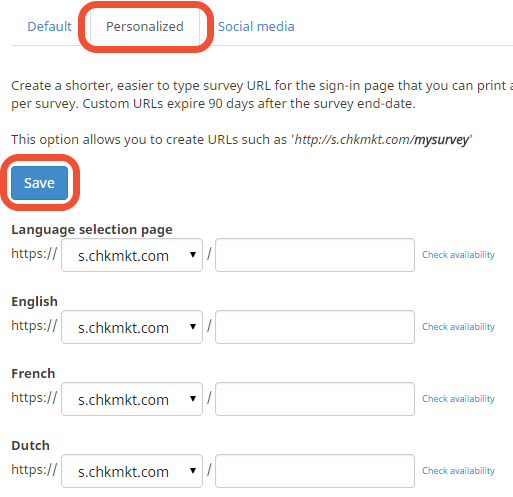
Leave a Reply