You can easily add headers to specific sections in your survey. This way you can inform your respondents up front what the following questions will be about, e.g. your service, the variety in products, the price, etc.
Add headers
You add a title or header using the question type Text / Media.
- Go to the survey and click on Edit.
- Click on Text / Media where you want to add the header or text.
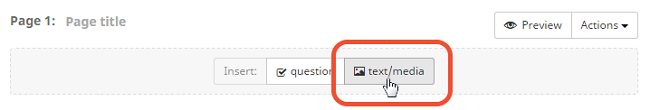
- Type your header in the textbox.
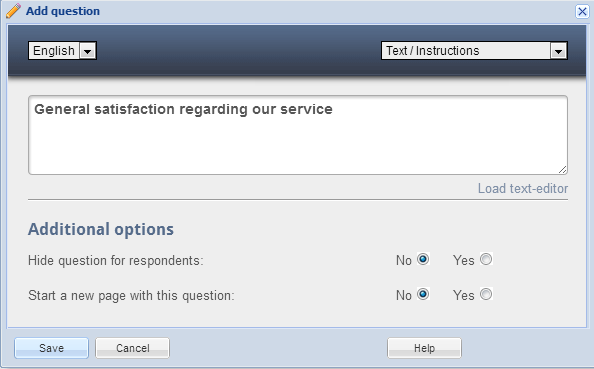
- Click on Save
Your header has now been added.
Repeat the steps above in order to add various headers to introduce each set of questions in your survey.
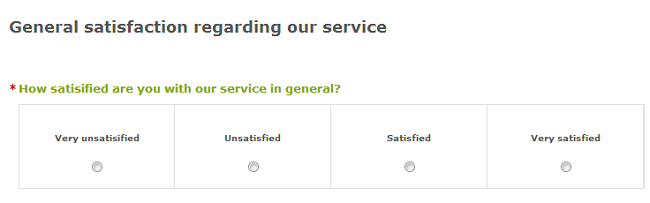
Attention! A header is not the same as a page title. You can add page titles to you survey in order to more easily set up your branching or page display logic. These are not visible to your respondents.
Leave a Reply