We’re thrilled to announce CheckMarket’s new integrated panel tool, available for customers on Professional and Advanced plans. We’ve partnered with one of our trusted panel vendors, Prodege, so that you can now instantly purchase custom panels directly within CheckMarket.
Starting today, you can create a panel for your exact target audience from directly within your CheckMarket survey workflow – selecting demographic and behavioral information like age, gender, location, marital status, job function, and much, much more. Once you have created your panel, you can purchase survey completions from your target audience instantly!
What is a panel?
A panel is a targeted segment of the population that researchers want to collect information from.
Maybe you’d like to distribute your survey to males aged 18-55 in the United States who own a car, or perhaps you want to target female residents of the United Kingdom who work in the Information Technology industry.
In most cases, researchers do not have a contact list containing people who meet these key targeting criteria, so they will look to a third-party panel vendor to help them find the specific audience they are looking for.
We’ve taken this very manual process and provided a simple interface within CheckMarket for you to select the audience you want to target, distribute your survey to that audience, and place your order for a panel – all from directly within your survey creation flow.
Why is quick access to panels of respondents important?
If you plan to conduct a study, you often need to do so in a timely manner – and you need to stay within your research budget.
The standard process for requesting a panel involves back-and-forth communication with the vendor, and can lead to long delays before you receive a quote, let alone launch your survey.
Introducing a self-service way to request a panel from a third party vendor ensures that you’ll be able to remove any intermediaries and accomplish your research goals quickly – and with complete price transparency.
How do panels work within CheckMarket?
To learn more about exactly how you can request panels directly within CheckMarket, check out our handy knowledgebase article. Happy researching!
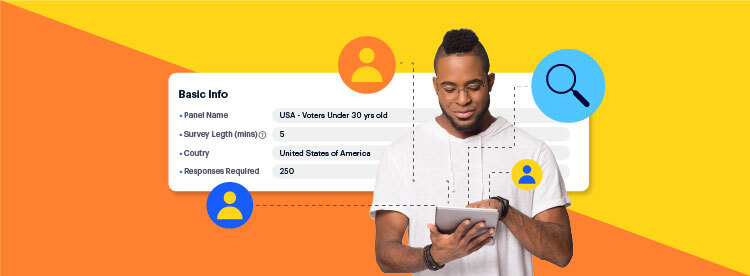

Leave a Reply