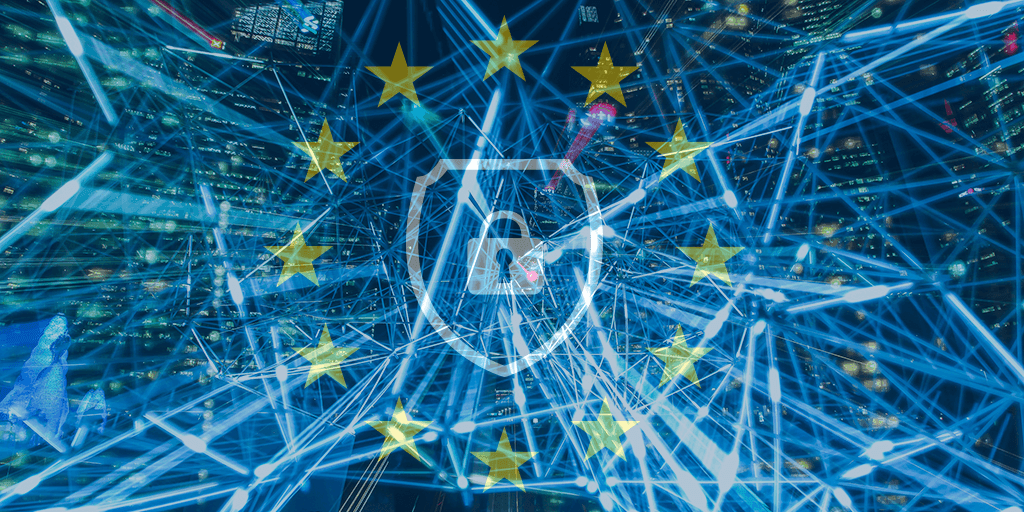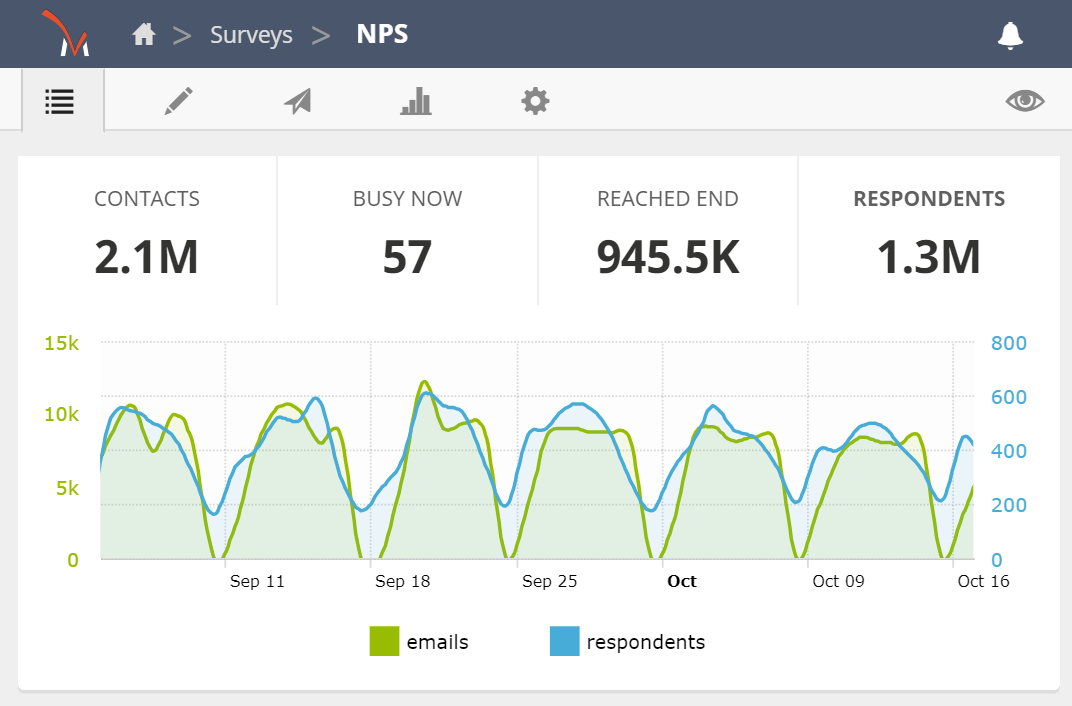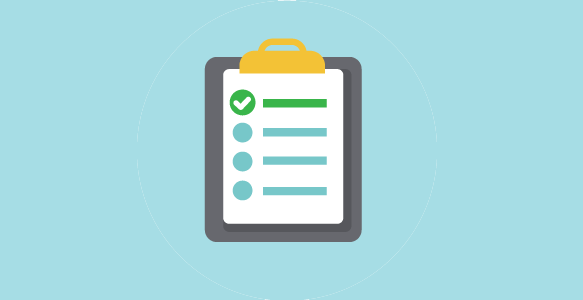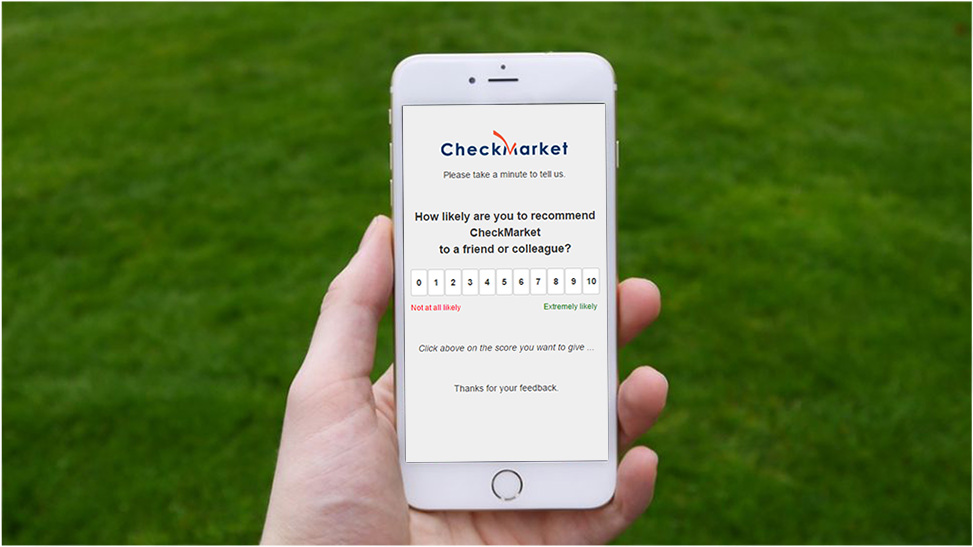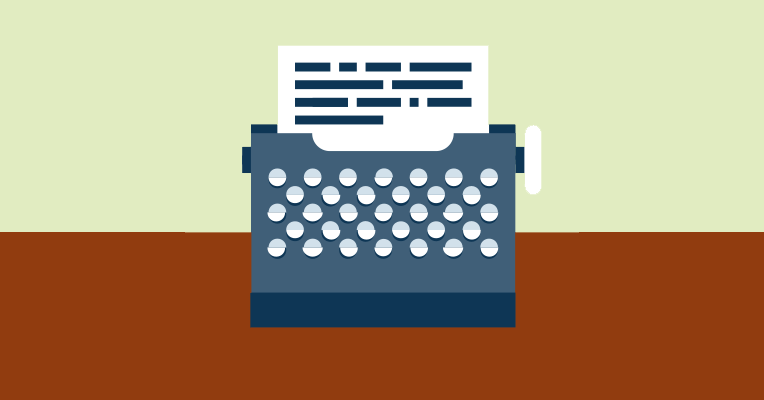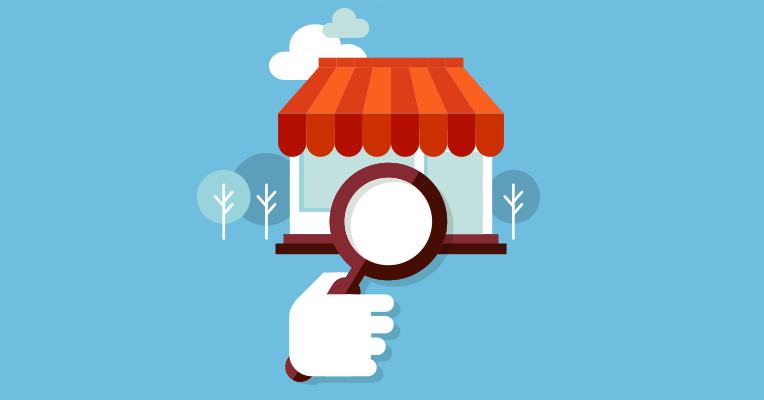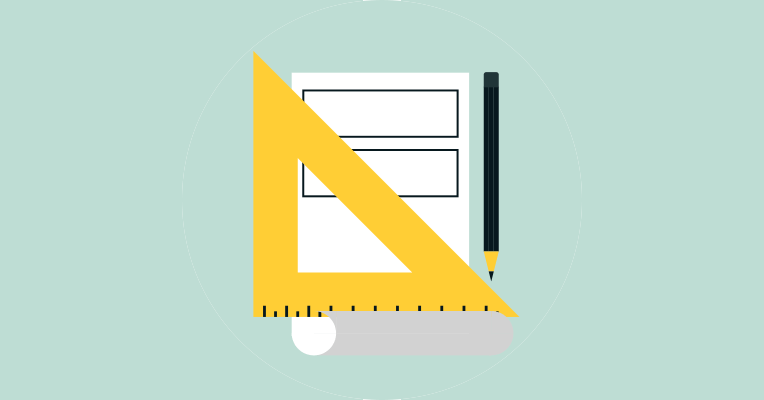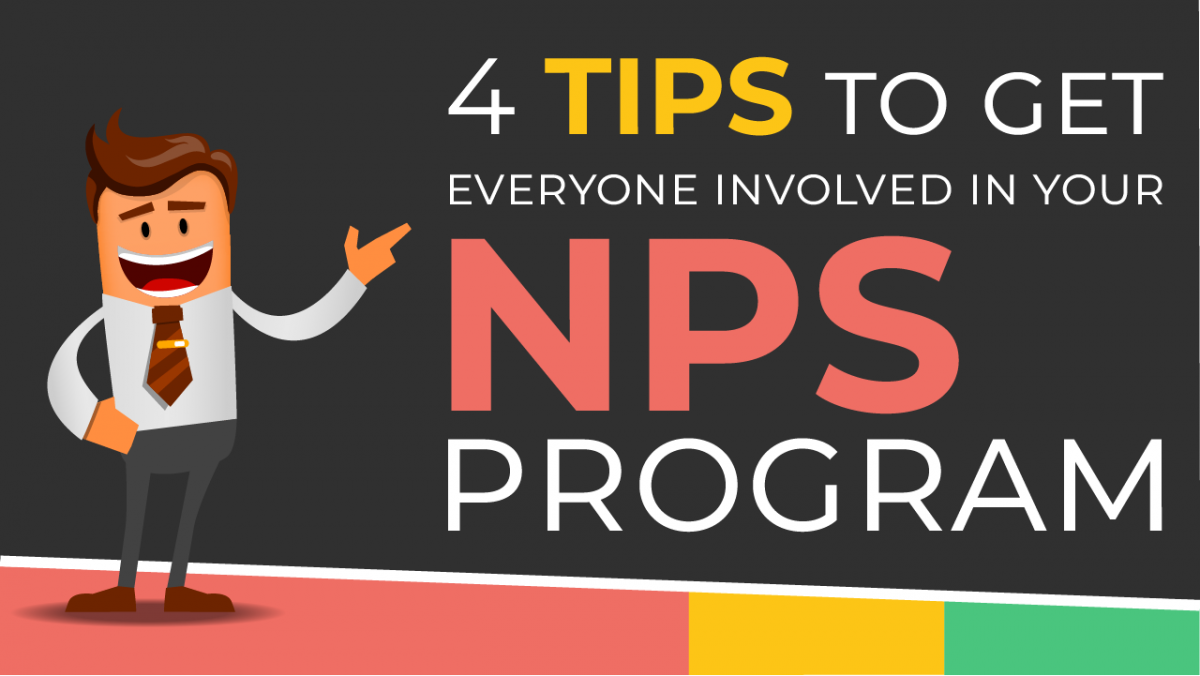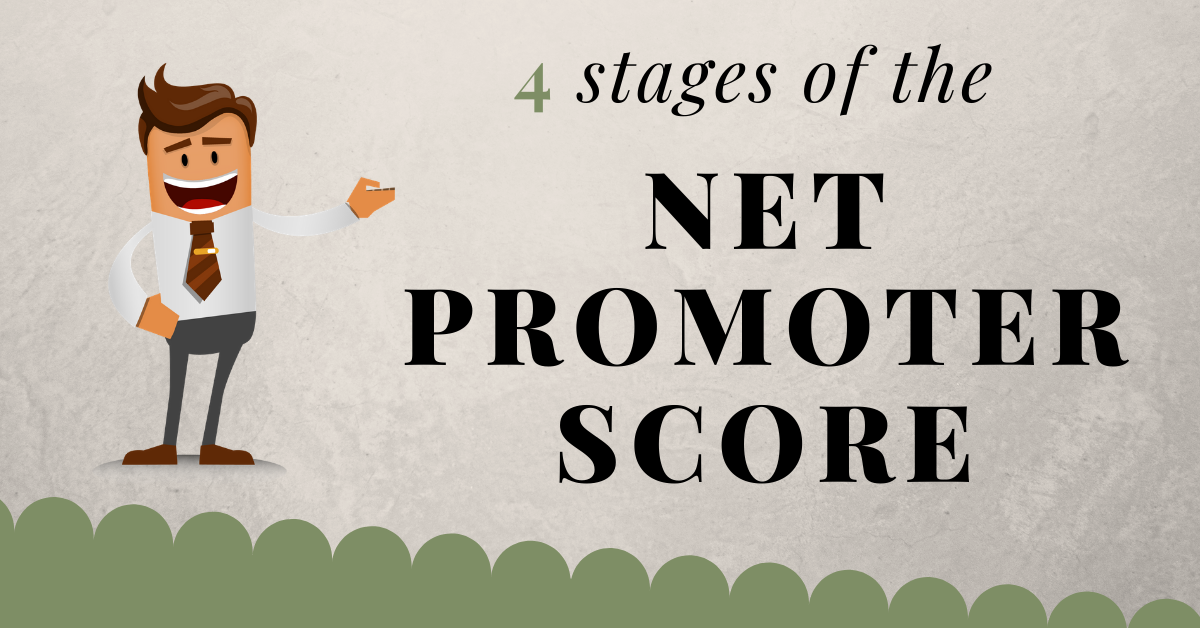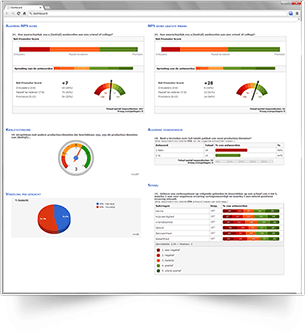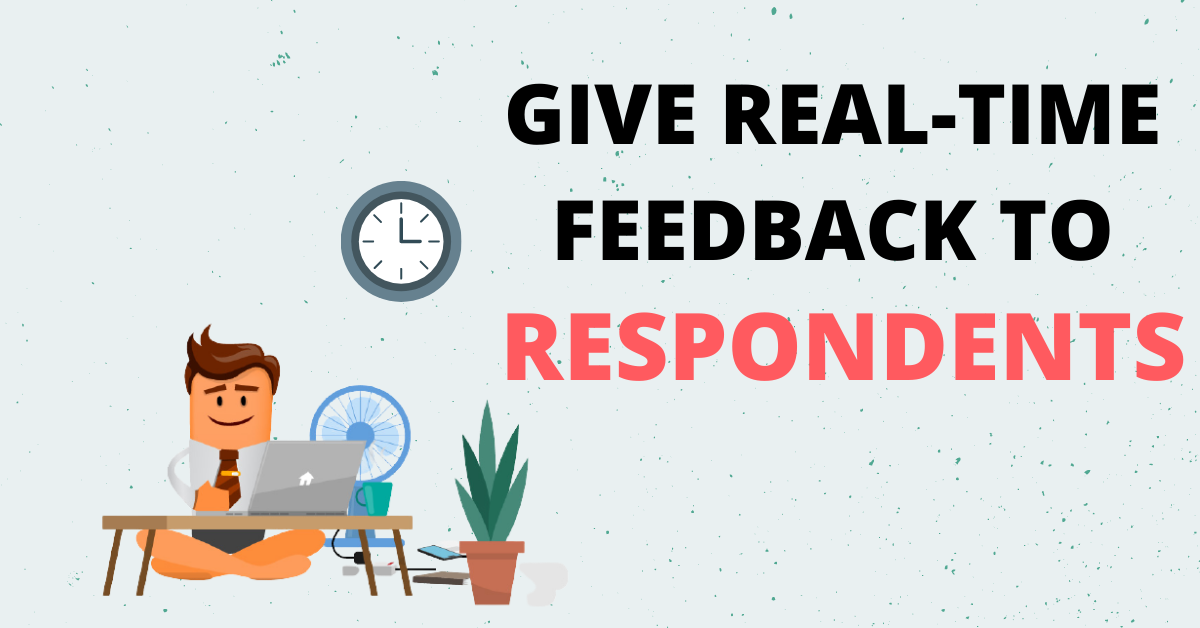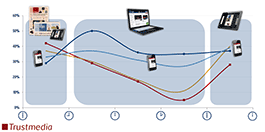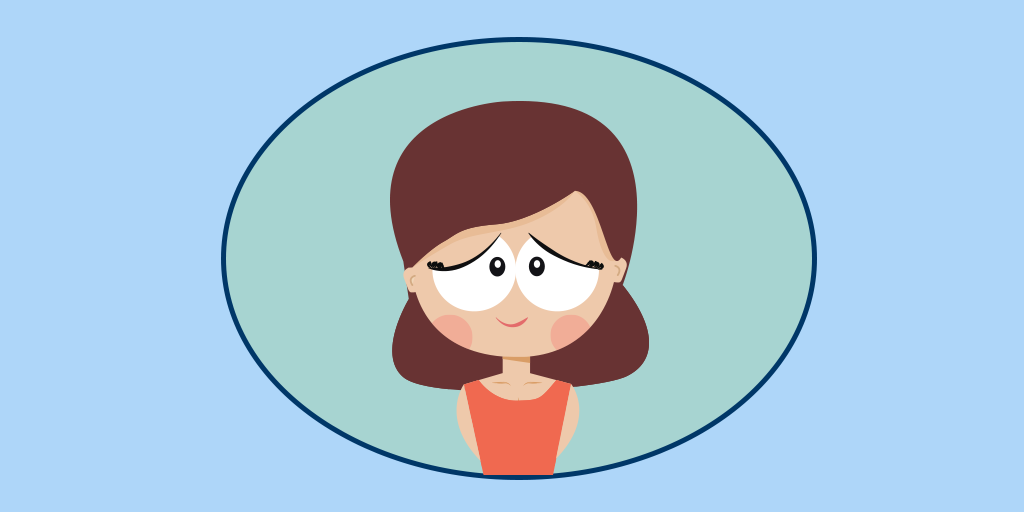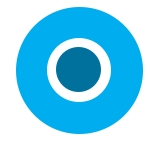Survey best practices
Survey Contacts Simplified!
Surveys have changed a lot in the last fifteen years. For instance, customer satisfaction has gone from a long once-a-year survey to short continuous longitudinal surveys spread across the customer journey. CheckMarket has evolved too, introducing new features and best practices along the way.
5 Easy Ways to Fight Online Survey Fatigue
More and more companies ask their customers for feedback nowadays. We at CheckMarket think that the increase of customer-centricity is great, but unfortunately there’s not only good news attached to it. People are getting a bit tired of filling in surveys, because they simply receive lots and lots of invitations on a regular basis. Survey fatigue is coming to the surface. Since getting valuable feedback is essential, how do you make people open your invitations? These 5 tips will help you get your feedback requests clicked on more easily.
Survey Checklist – Create the perfect survey
Conducting a survey is one thing, but conducting a survey that generates valuable insights is another. Question types, distribution, testing, … There’s a lot to keep in mind. Luckily for you, we created a useful checklist that will guide you every step of the way. Now it’s up to you. Follow these steps, tick them off when they are finished and conduct your perfect survey!
In app surveys, finally learn who your users are
App builders often do not know a lot about their users. They have all kinds of behavioral data, such as how often the app is opened, how long the user spends, …
But they don’t have demographics (age, gender, …) and very little feedback about the user’s experiences or grievances. It is possible to conduct a survey in app, without sending their user away to the browser.
The art and science of writing survey questions – do’s and dont’s
Probably the hardest part of surveying is coming up with the right questions and finding the right words to do so. What you ask is a matter of understanding the psychology of your target audience. Wording your questions is a different matter. It requires talent, skills and practice (and lots of it). So let’s share the knowledge and give you some tips and best practices to help you write better survey questions which in turn will improve survey response rates significantly.
Customer satisfaction questionnaire: 4 commandments
A customer satisfaction questionnaire is a double-edged sword. Companies need customer feedback in order to make better products and guarantee better service. But they also don’t want to annoy loyal customers with yet another survey. The gist of it is this: if you’re going to do it – and you should! – do it right …
Customer survey design and the impact on brand equity
A great customer survey acts as a conversation starter between a brand and its (potential) customers. Its main goal is to deliver great customer insights but just like more traditional corporate communication channels it also serves brand equity. Furthermore, a branded survey drives response rates and makes for more reliable results. This article will explore in detail some essential customer survey design aspects to leverage your survey.
Use a customer survey to increase customer loyalty
Sending out a better survey email invitation? 5 best practices to increase response rate
4 tips to get everyone involved in your Net Promoter Score Program: Webinar
As we all know, just measuring Net Promoter ScoreSM is not enough. The true goal of an Net Promoter Score program is to raise customer satisfaction which requires getting everyone in your organization involved. Just because the upper echelons of management decide that NPS is important, doesn’t automatically make it so for everybody.
Today, we give you 4 concrete tips you can apply immediately.
4 stages of Net Promoter Score (NPS)
Net Promoter Score (NPS): Advanced Workflow Webinar
Alexander quickly touched on the basics of Net Promoter Score explaining why NPS® is gaining more and more popularity. He shared some insights into the calculation of NPS. These insights showed the best improvement techniques such as: what group (detractors, passives, promoters) should you focus on to improve your NPS score, how can you involve everybody in your organization and how does the power of the customer influence the Net Promoter Score.
Event marketing: 7 tips for event evaluation
Your event is over and you thought it was a success. Great, but do your attendees agree? A targeted survey helps you with your event evaluation.
A survey allows you to get an instant view of the overall satisfaction and identify improvement points. Follow the tips below to make your next event stand out.
Pitfalls of “don’t know/no opinion” answer options in surveys
In this new blog article we dig deeper into the use of the “don’t know” and “no opinion” (“DK/NO”) answer options in closed questions. After all, there is some debate in the scientific literature on whether to include or omit them. After extensively discussing the pros and cons of adding/omitting these answer options, we will provide you with some recommendations on how to deal with these answer options.
Don’t ignore 19% of your survey respondents
According to a study from Greenbook[1] with over 1.5 million participants a whopping 19% of all online surveys are taken on a mobile device. CheckMarket’s data confirms 1 out of 5 respondents needs a mobile-friendly surveys.
CheckMarket makes SSL encryption the default
Our users have always had the option of using Secure Sockets Layer (SSL) to create a secure encrypted connection between their computer and CheckMarket. If it is now turned on by default for all users and all surveys.
What is SSL (or HTTPS)?
SSL verifies the identity of a company (CheckMarket) over the internet with a certificate authority. If everything checks out, CheckMarket and your computer establish an initial connection called a handshake. During the handshake the connection will determine which kind of encryption or scrambling it will use. The agreement created during the handshake is used to set up a secure connection between CheckMarket and your computer, called a Secure Socket Layer (SSL). Now the connection between CheckMarket and your computer is secure, and not at risk from third party infiltration.
Net Promoter Score (NPS) – Everything you need to know in 14 slides.
We often receive questions from our visitors and customers about Net Promoter ScoreSM (NPS®). Our NPS article was already viewed more than 50,000 times. We decided to make it even easier to understand Net Promoter Score (NPS) by making a clear presentation explaining all the basics of NPS in 14 slides.
Build custom dashboards
An important phase of the research process is the presentation of results. One of the more engaging ways to present research results is through online dashboards. A dashboard provides a summary of the most important results or findings related to a particular subject in a visual way, arranged on a single web page.
Dashboards can be connected to live data that is automatically updated in real-time with results coming from one or more survey projects. So you are able to visualize and share key information, whenever you want and quicker than ever. A dashboard is easy to access via internet or intranet.
How to embed a survey in a mobile app
Mobile app usage has exploded in the last few years. Just like their website counterparts, app makers need feedback from their users.
While there are great systems for tracking how your app is used, connecting that info to who those users are and finding out what their motivations are, is what surveys do well.
But how? You could reinvent the wheel and write custom code to get the answers or use CheckMarket’s powerful survey tool to generate a survey and then embed the survey in your app. Using the same kind of code you would use to request a review for the app store, ask users to fill in a survey. Since the survey is coming from our servers, you can change the questions without updating your app!
The importance of socio-demographics in online surveys
In this new blog article we are looking into the use of socio-demographics in surveys. More specifically, we will try to answer three questions. First of all, should you ask about them and why (not)? Second, if you decide to ask about them, which ones should you ask? Third, if you ask about them, where do you put these questions in your survey?
Give real-time feedback to respondents
When you create a survey you want respondents to fill in your entire survey and to answer the questions correctly. Research shows that the more you engage with the respondent and the more respondents enjoy the experience, the better the quantity and quality of feedback.
Mediafin changes strategy based on a survey among 16K readers
Mediafin and Trustmedia, the publisher and the media sales house of the Belgian financial newspapers De Tijd and L’Echo presented their new strategy, Trust 3.0.
The new commercial approach is in a nutshell, “from paper to pixel”.
To gain insights for their new strategy, they organized the Digital Newspaper Survey via the CheckMarket platform. This study asked more than 16.000 readers about their media usage (paper, pc, smartphone, and tablet).
How to deal with sensitive topics in a survey?
Suppose you are the Employee Satisfaction Manager at a European multinational and you would like to conduct an employee satisfaction survey. More precisely, as you have heavily invested into an equal opportunities policy in the past year, you would like to find out if your investment is starting to pay off. In other words, if there are any differences in satisfaction between socio-demographic minority and majority groups. As a result, in order to be able to study this, you have to identify your minority groups. Consequently you have to ask your respondents/employees about some potentially sensitive topics such as sexual orientation, religious beliefs, … In other situations, subjects such as political preferences, income, various attitudes and behaviours, etc. are also considered to be sensitive issues.
Added “Date To Be Mailed” field to Survey API
We have updated our API and of course all the changes are non-breaking ;-). Beside the usual performance improvements, one of the changes worth mentioning here is the addition of the new “DateToBeMailed” field. This allows you to add multiple contacts to a survey but have them invited at different times.
Create Zendesk ticket based on survey response
Zendesk is a terrific web-based helpdesk. We have now added the action of creating a ticket in Zendesk to our popular survey alerts.
There are several interesting uses for this action.
Manage the follow-up of dissatisfied respondents
In this day and age of social media, where unhappy customers tell the world about their bad customer experience with a click, it is imperative to quickly and efficiently handle complaints and negative responses from surveys.
When we introduced real-time alerts in 2011, we had no idea how popular it would become. Now, a lot of best practice has surfaced and one of these is how to manage, track and report the follow-up of alerts.
Let’s take a look at a structured follow-up method, using CheckMarket’s platform itself.
3 market research trends from The Hague
Early February the Marketing & Information Event (MIE) 2012 took place in The Hague.
During these two days, inspiring speakers and workshops gave an overview of the latest trends and developments in the field of market research.
The 2300 visitors had more than 90 workshops to choose from. CheckMarket was there too. For those of you who did not attend the event itself, we would like to share what we have learned. We selected three trends.