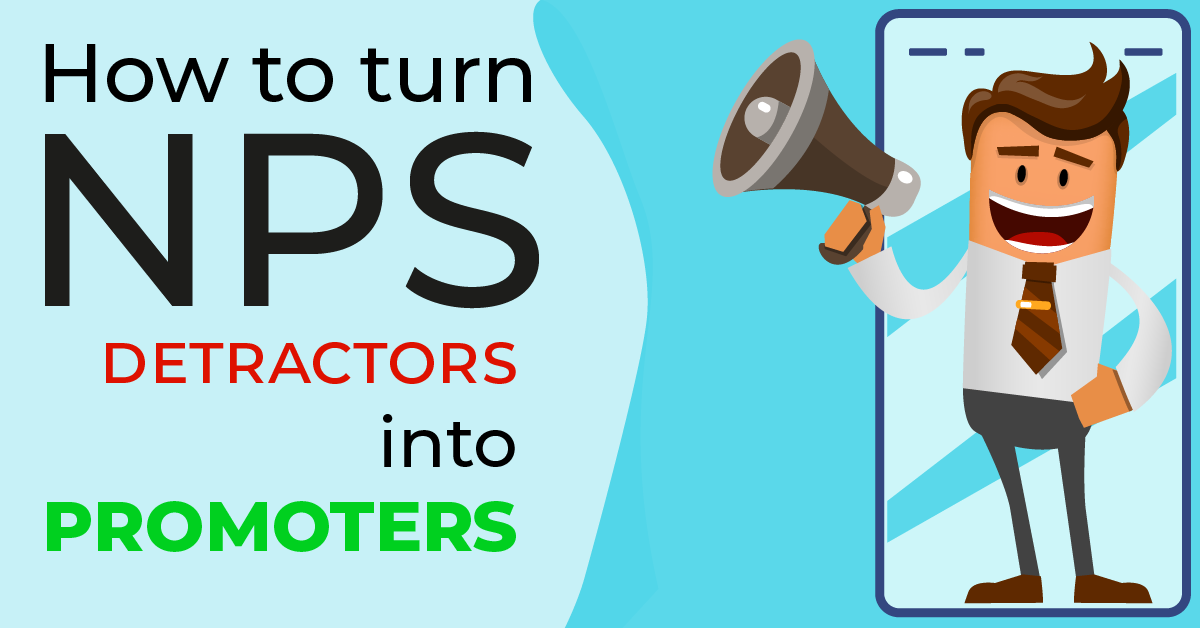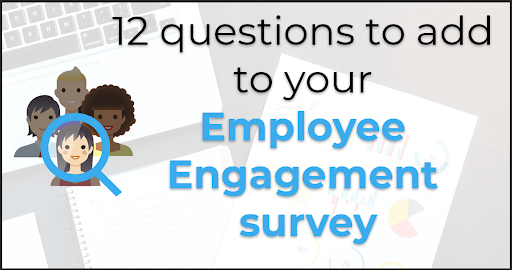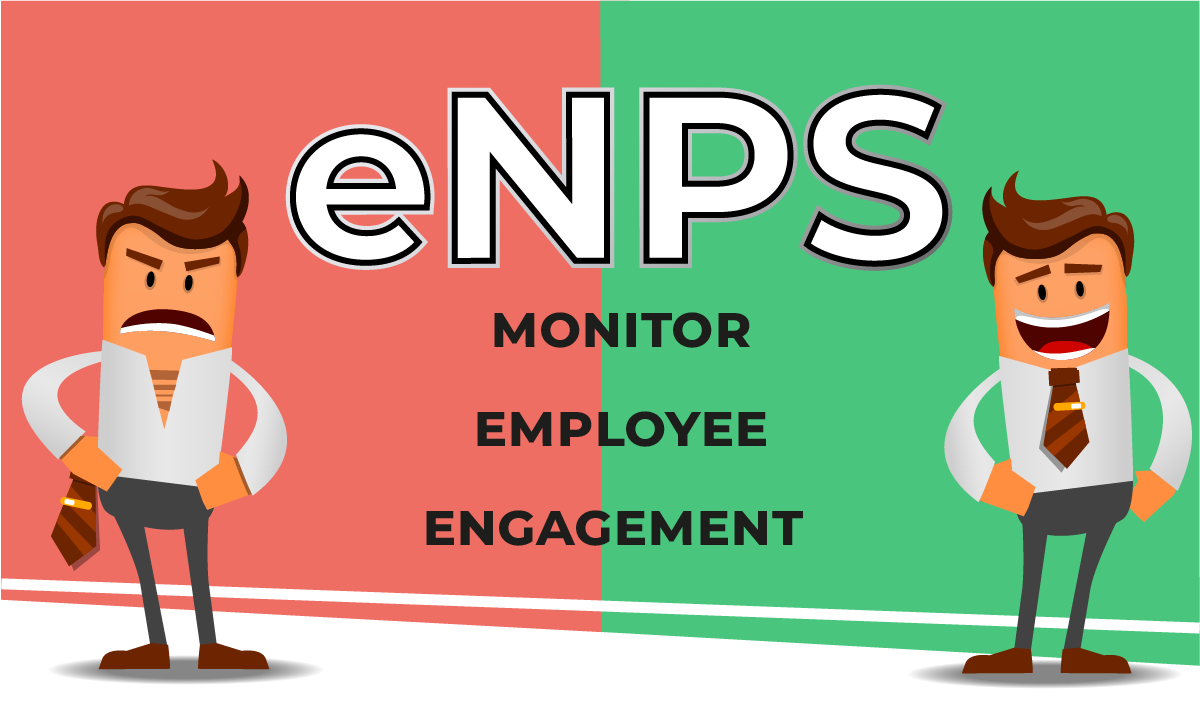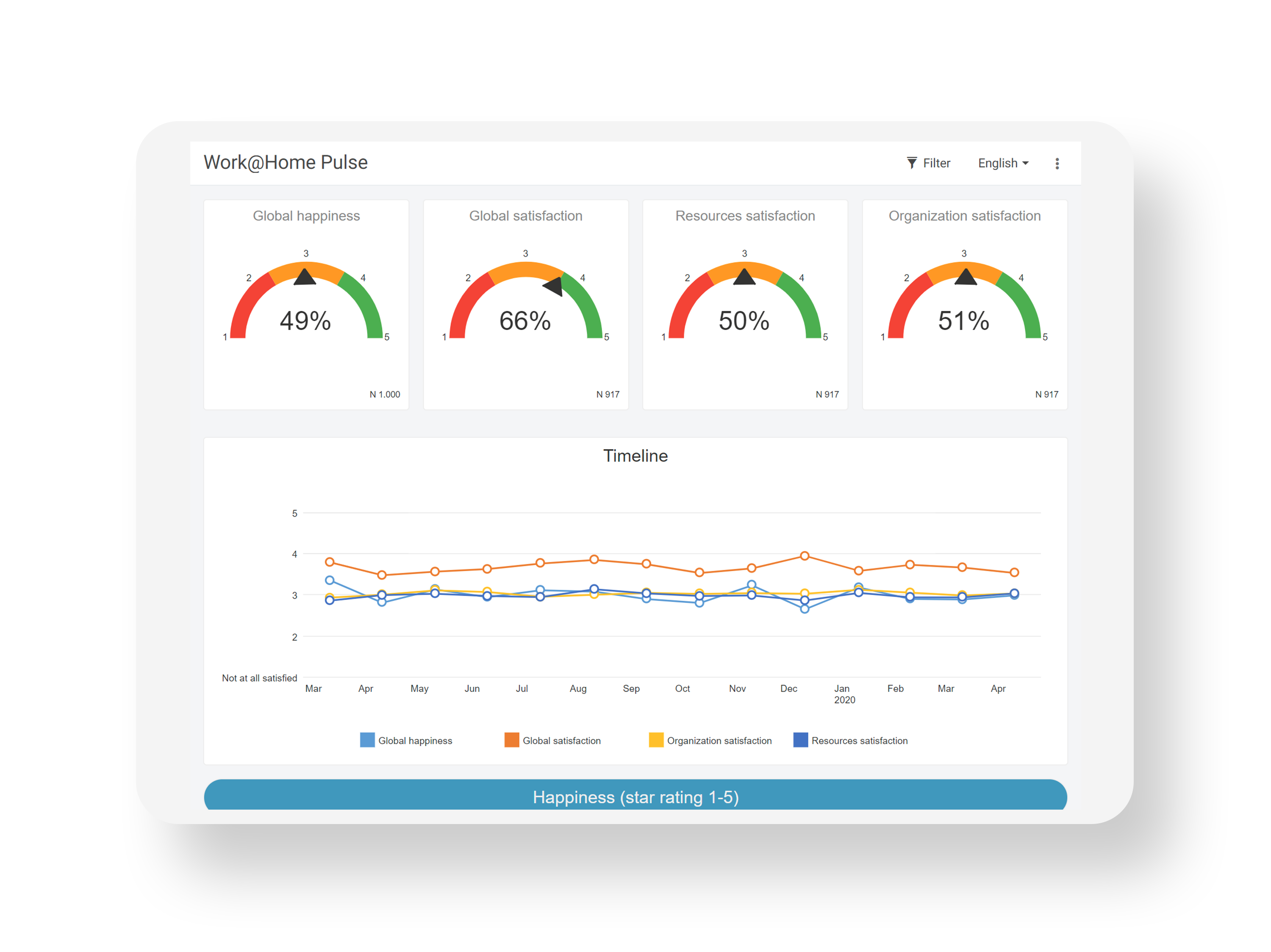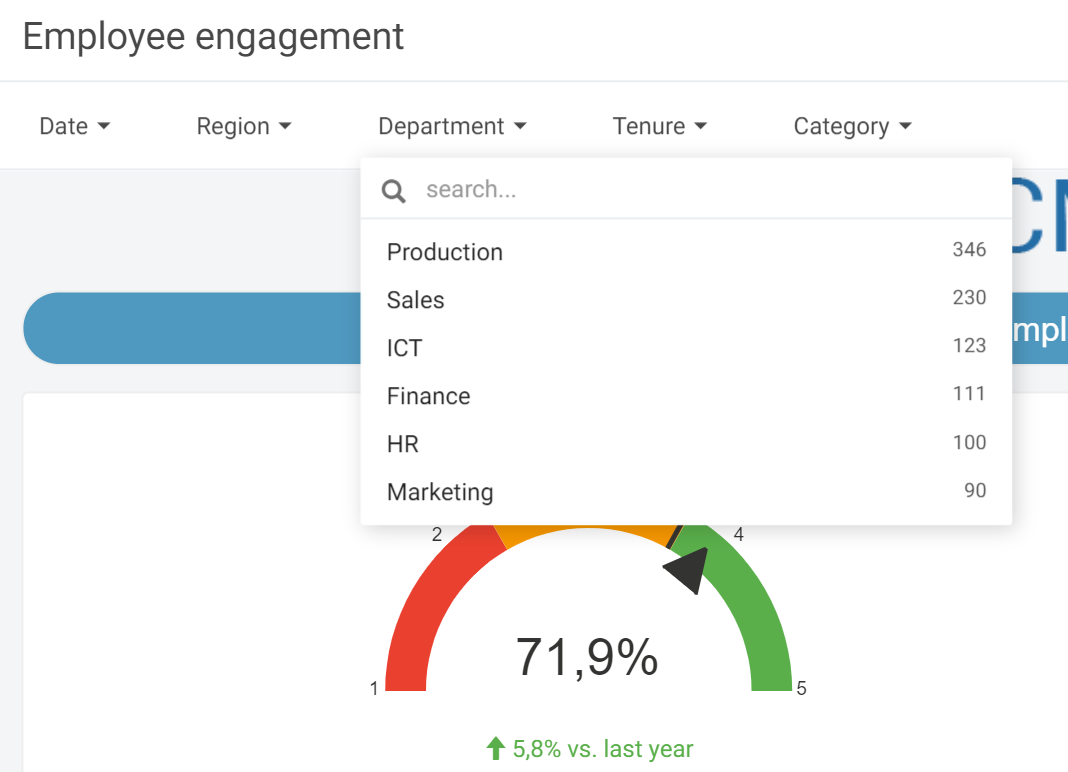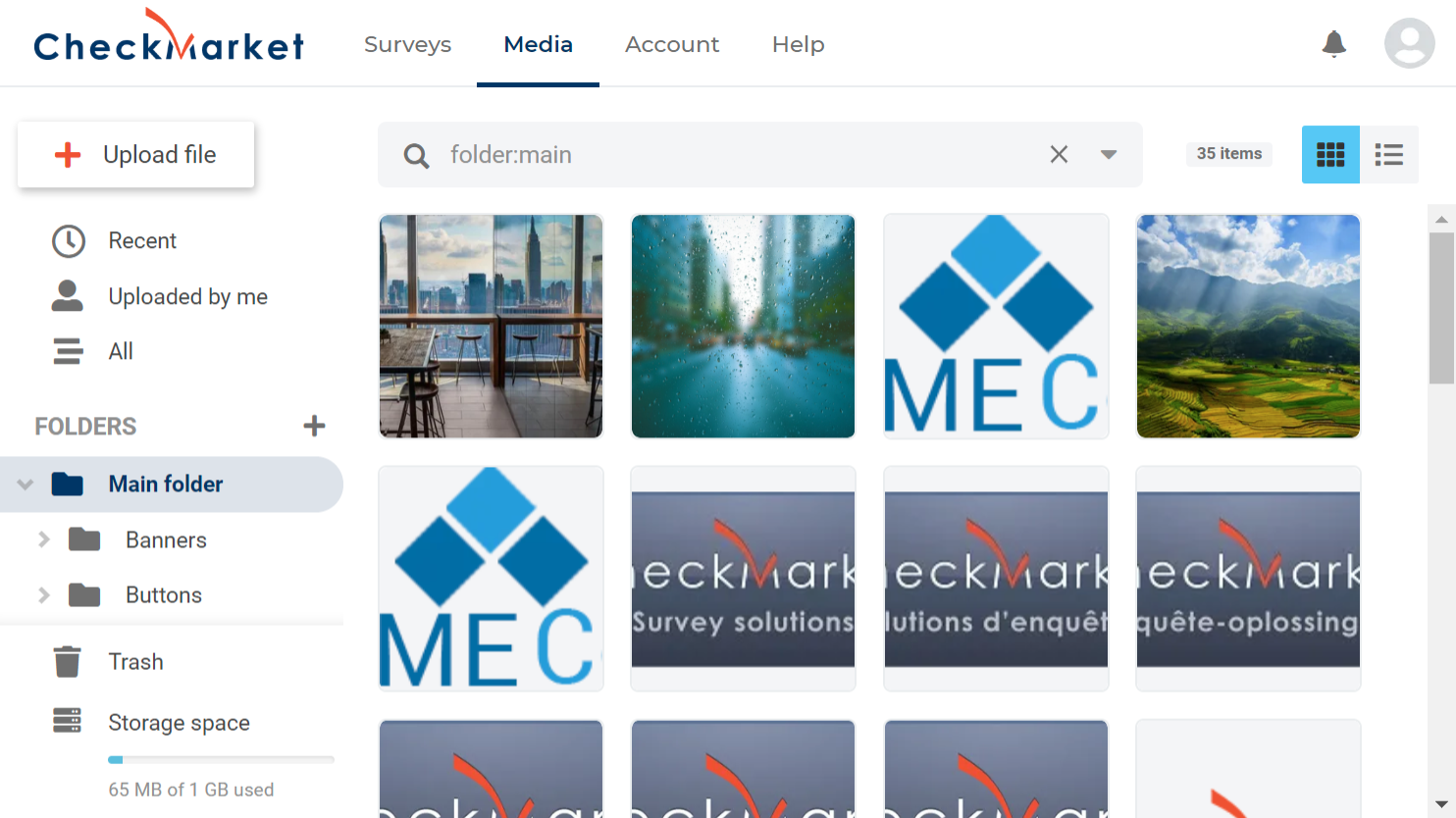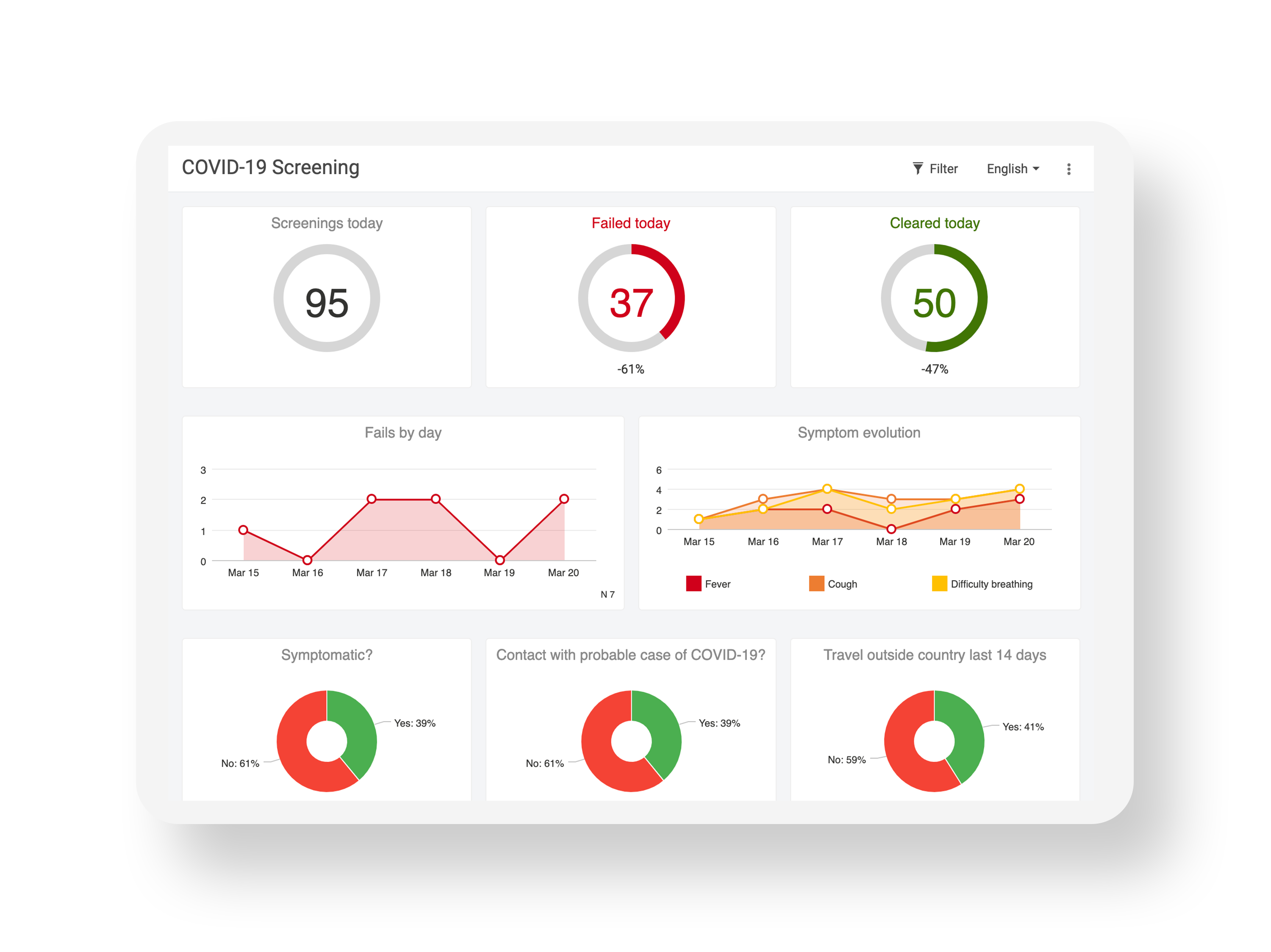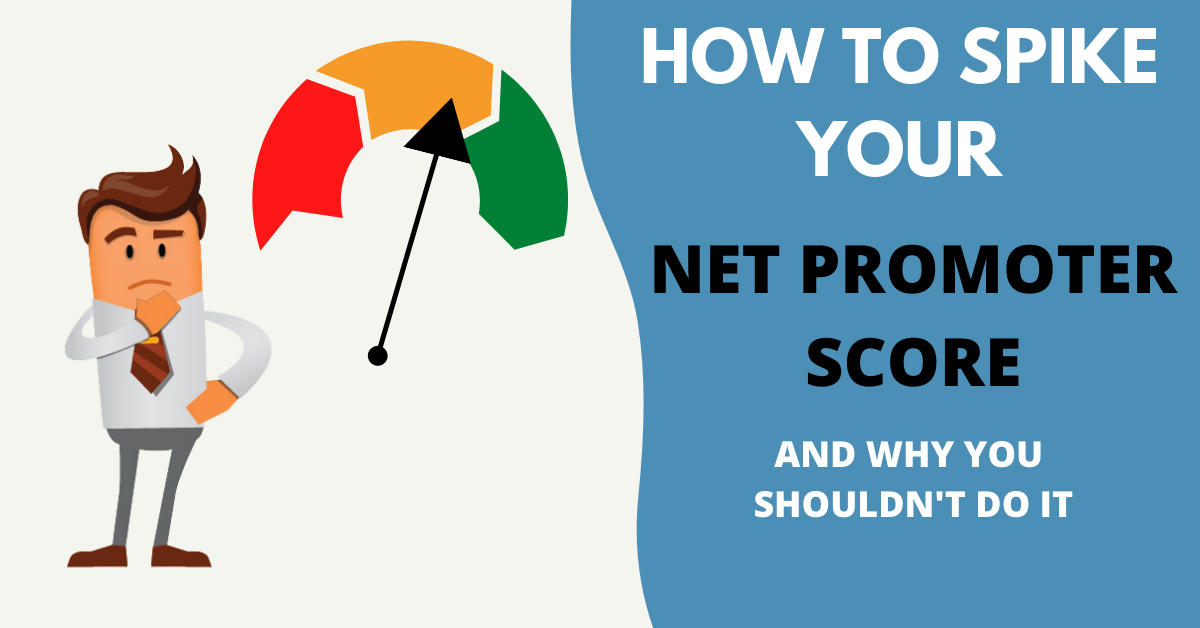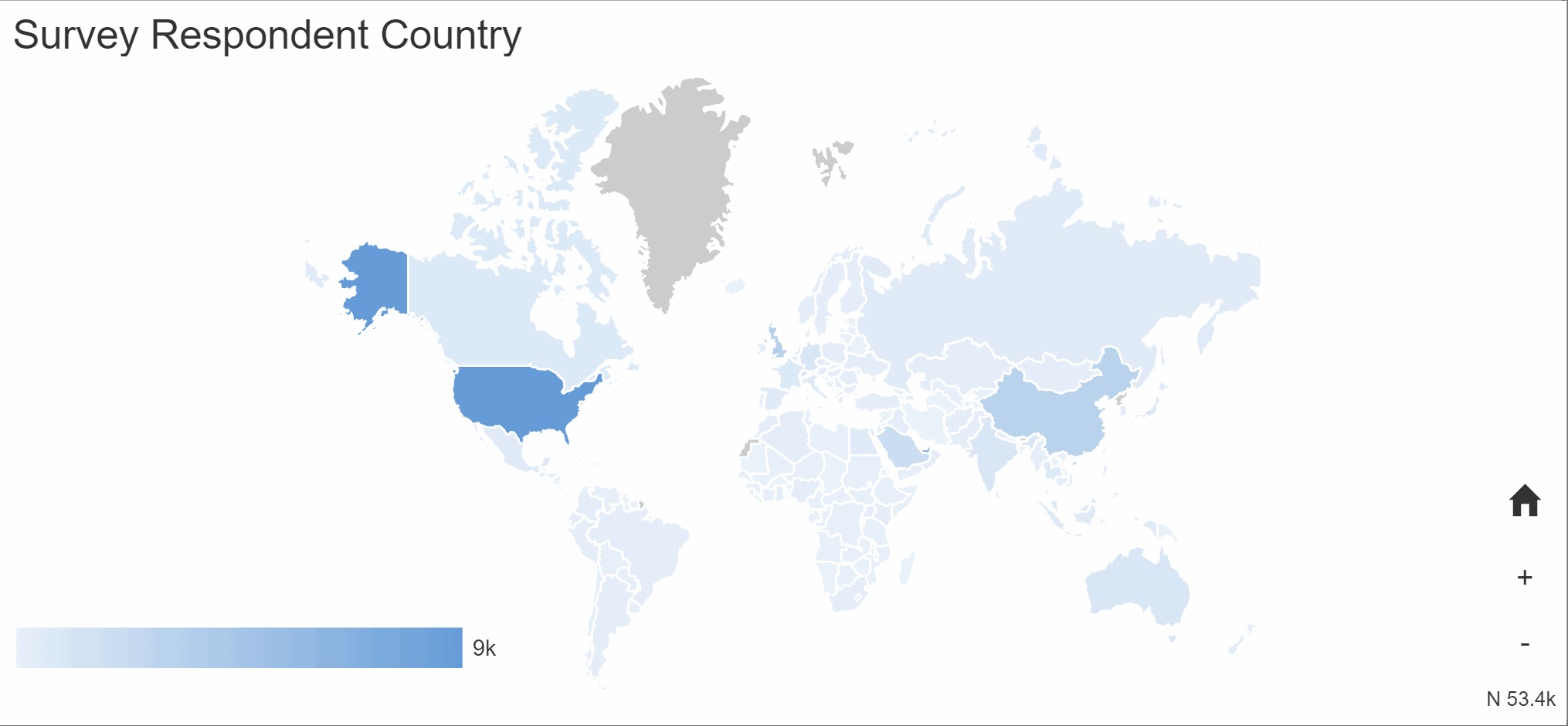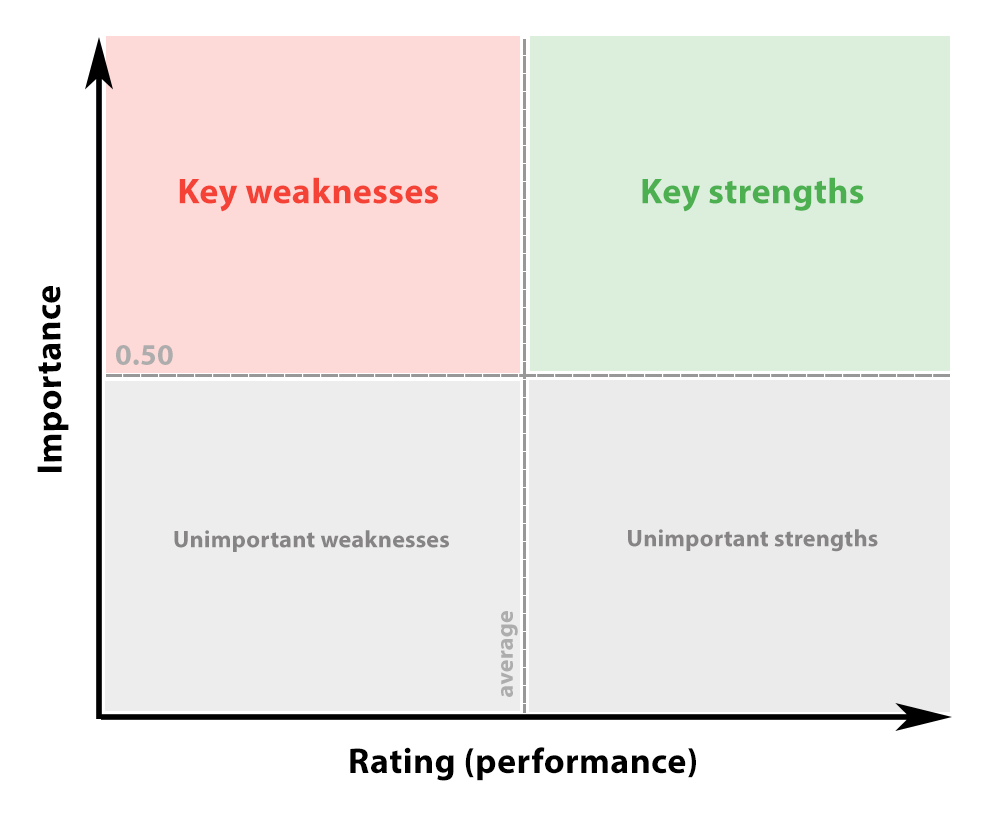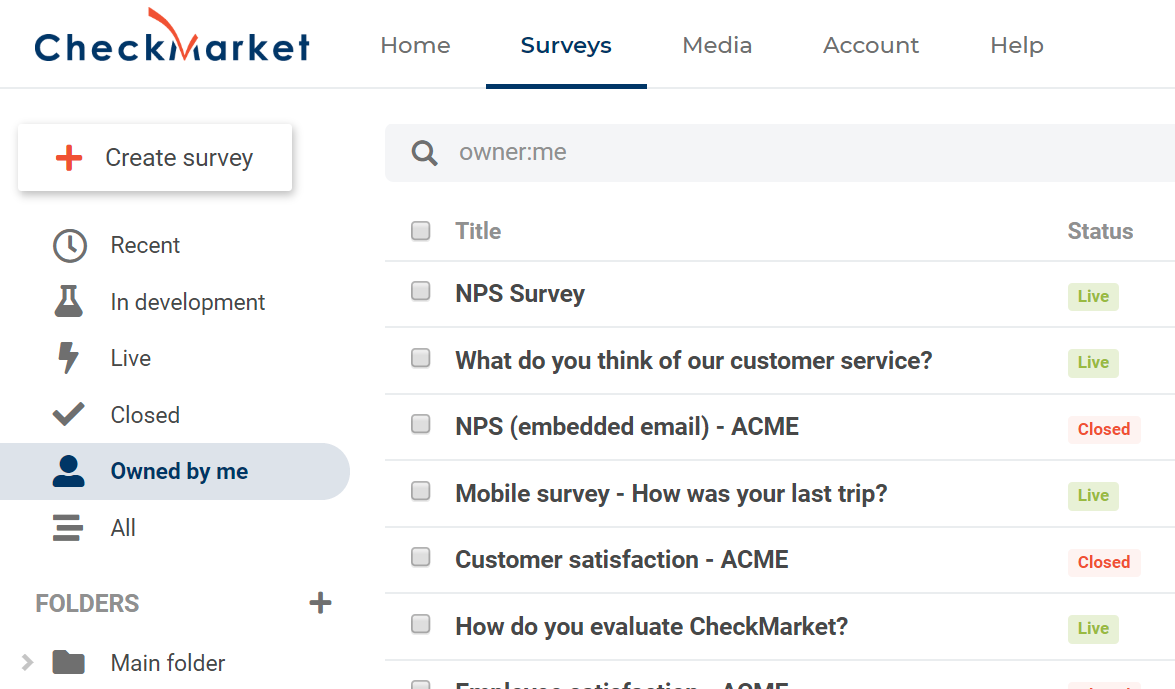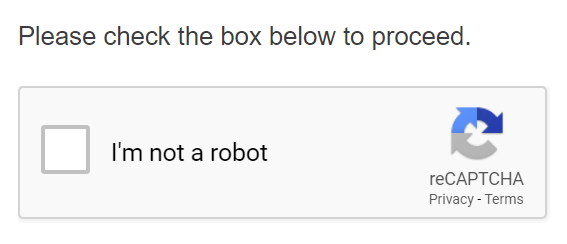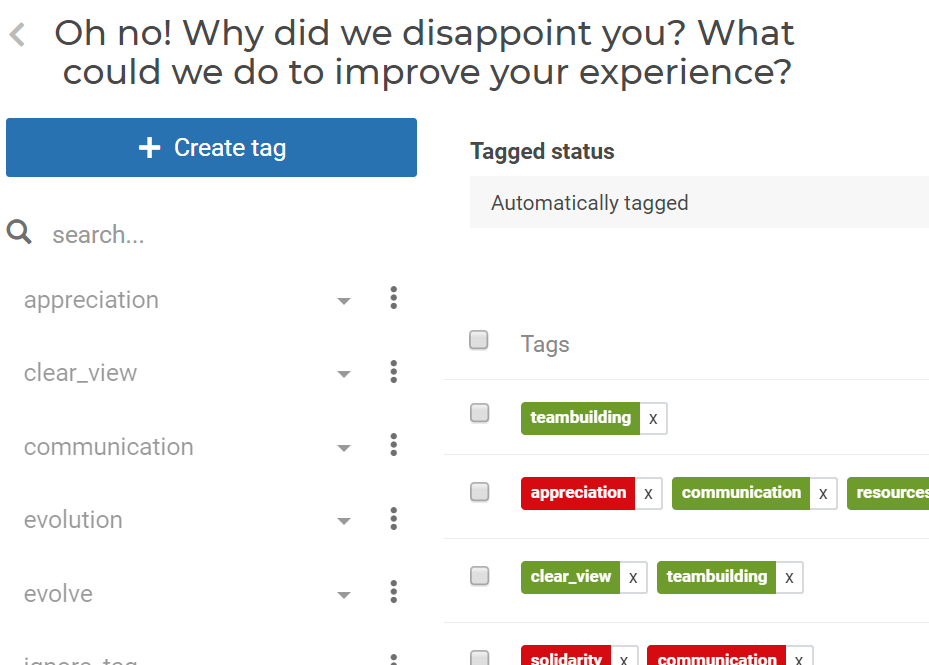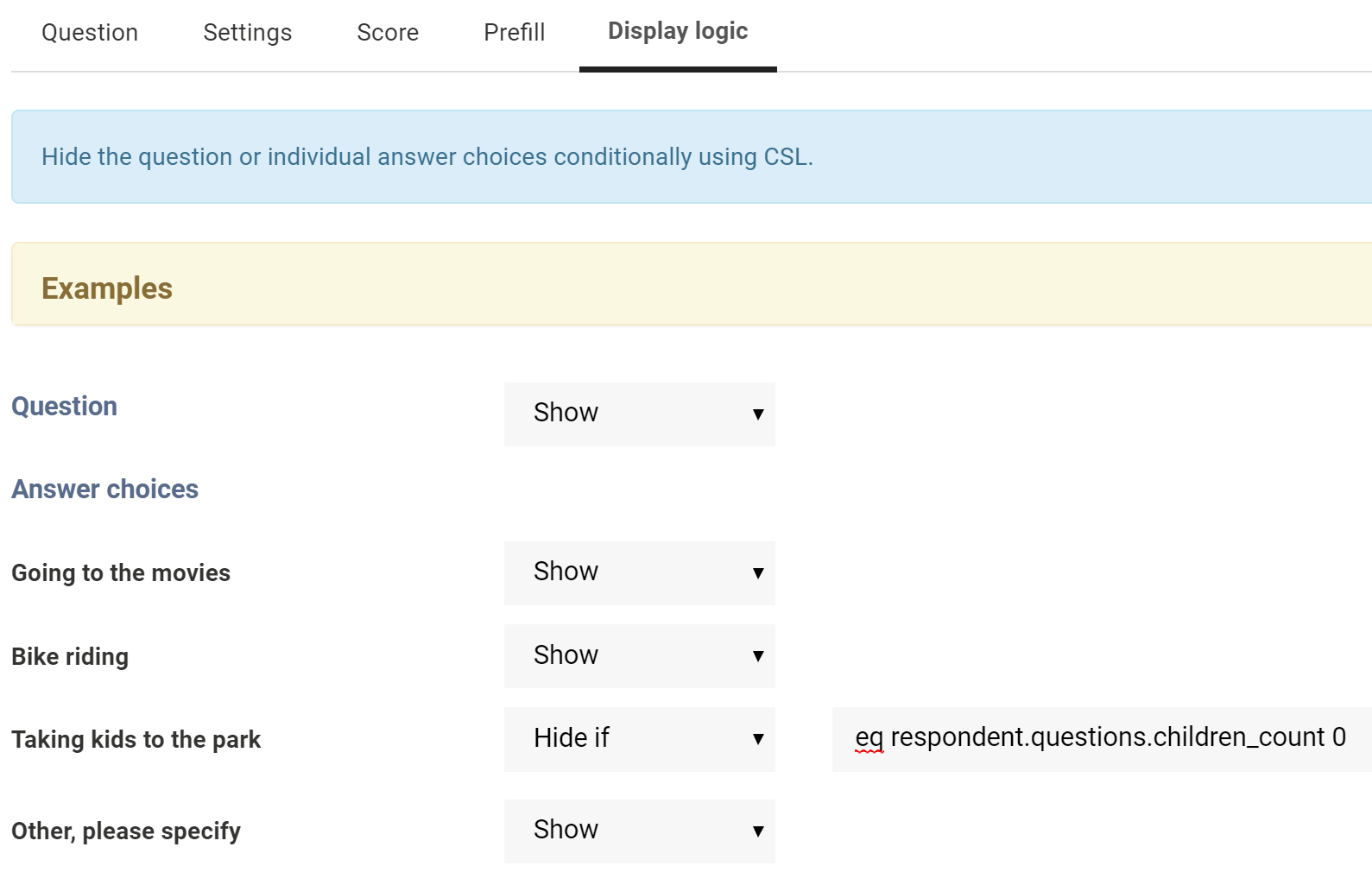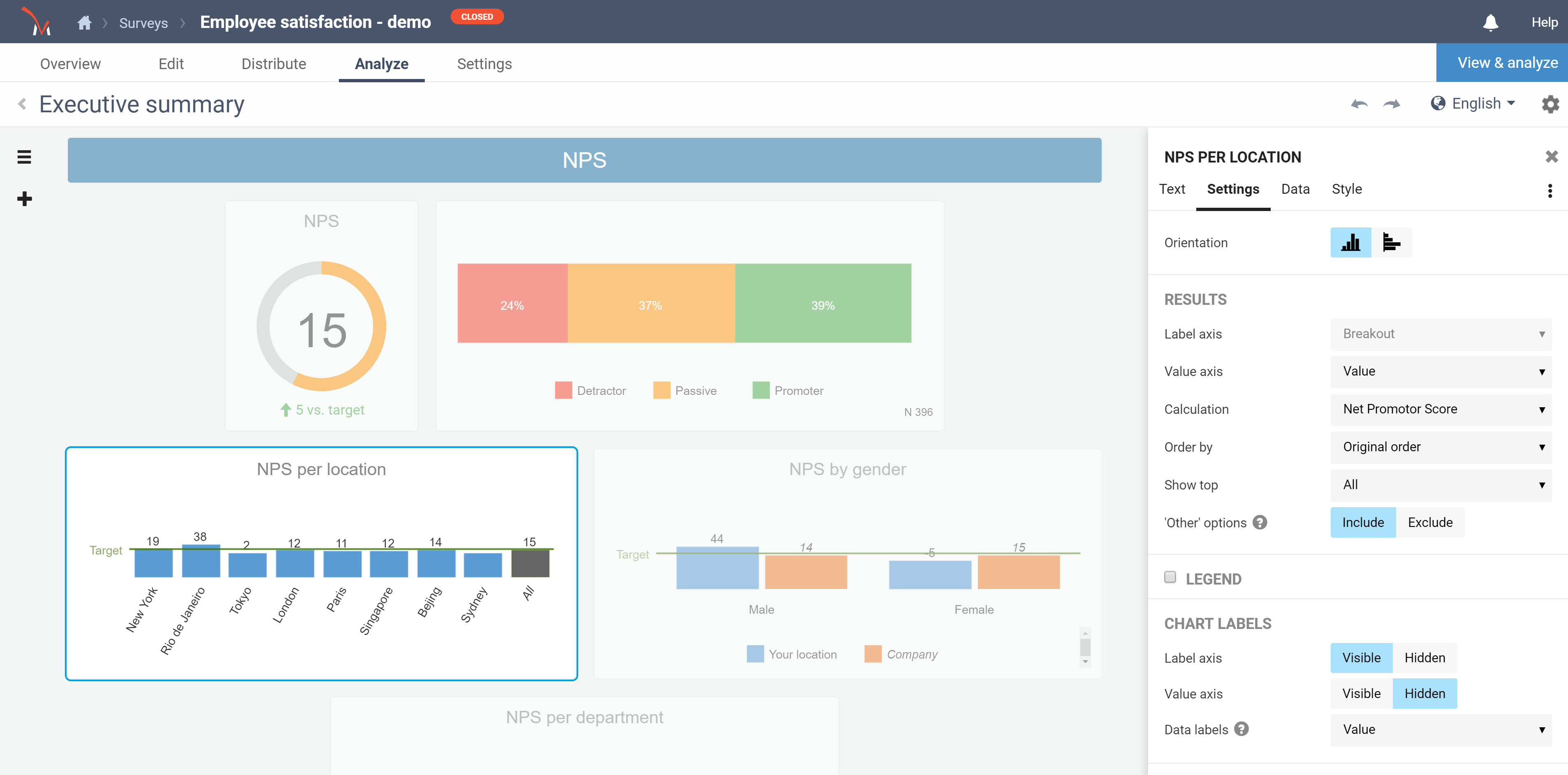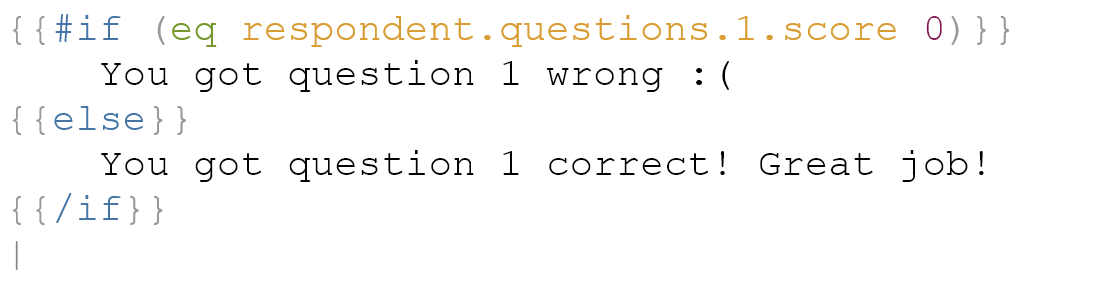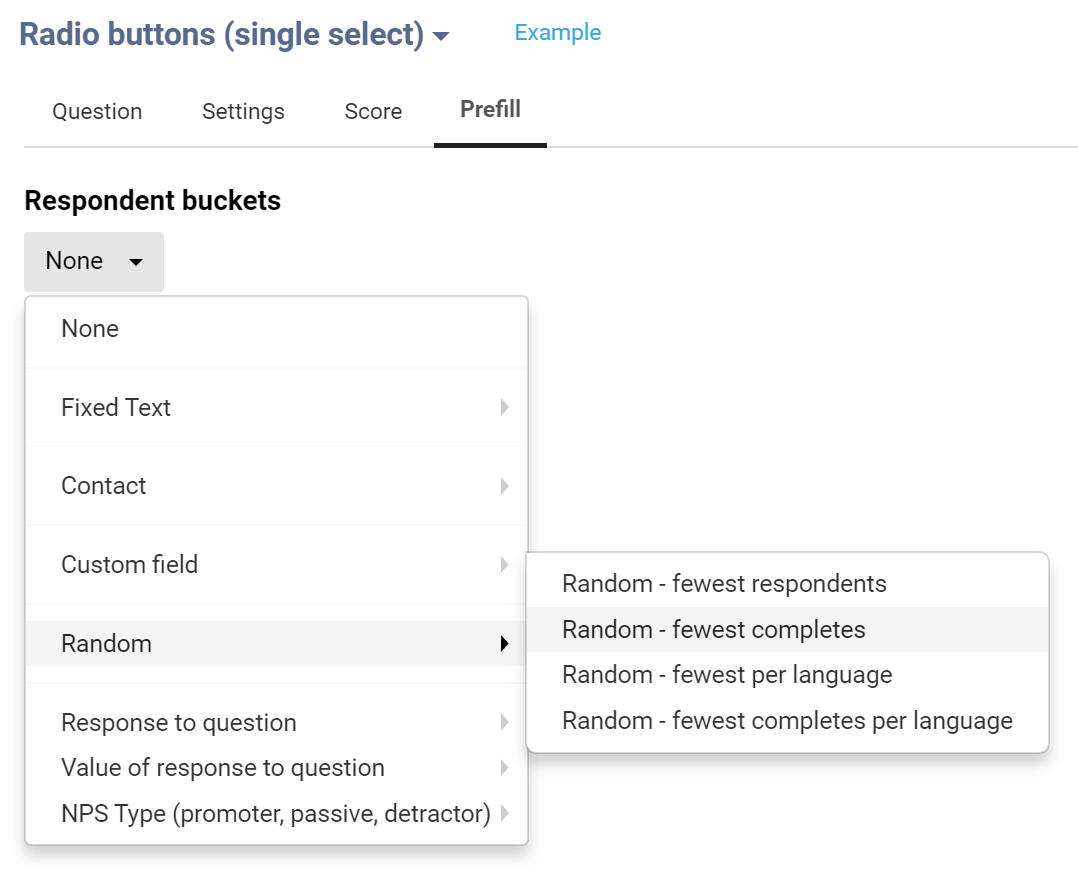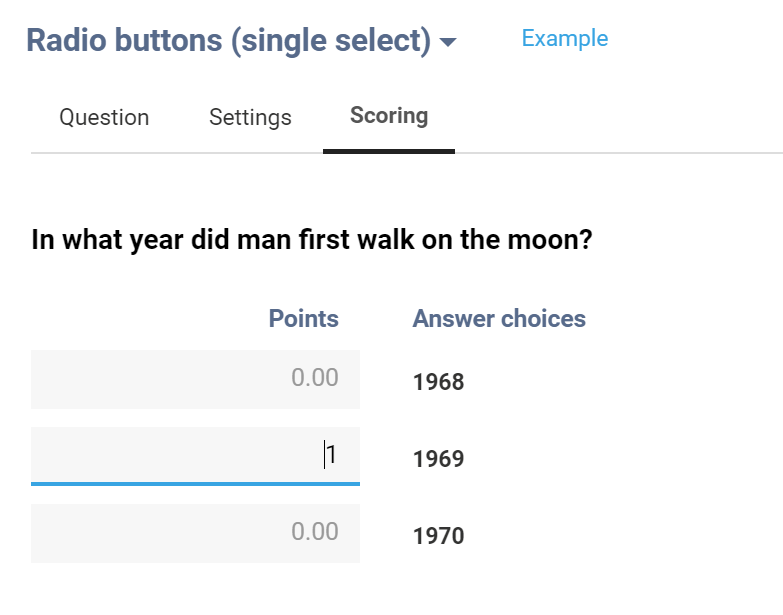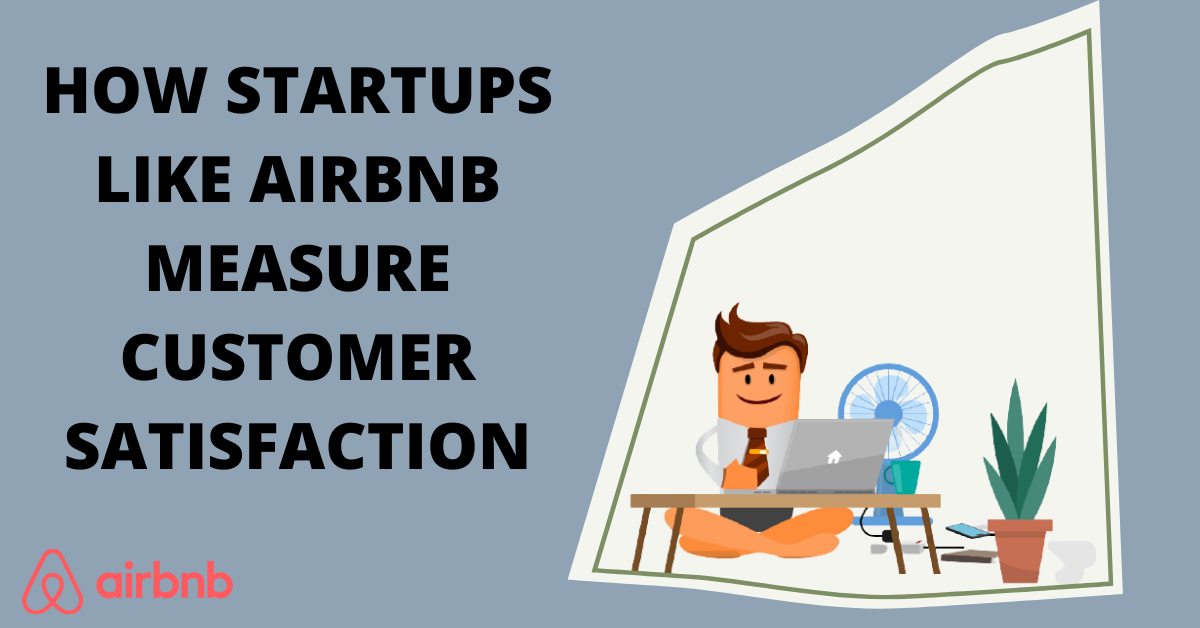Alexander Dobronte
How to use surveys in every stage of the Employee Lifecycle
Stop sending survey reports in Word and modernize your workflow
A lot of people still print survey reports or create Word or PDF versions of reports to share in their organizations. It is time for that to change and choose for a more modern workflow…
How to turn NPS passives into promoters
5 tips to successfully manage your remote employees
How to turn NPS detractors into promoters
How to use LinkedIn ads to get respondents for your survey
12 questions to add to your Employee Engagement Survey
Everything you need to know about the Employee Net Promoter Score
Remote Work Pulse
New Report Filter Bar!
Media library refresh
COVID-19 screening questionnaire available
3 ways to spike your NPS with no effort and why you shouldn’t do it
Product update: ‘Map’ report element
Why we don’t need a European Net Promoter Score
New: Key Driver Analysis
Survey List Refresh
New Question Type: CAPTCHA
Save time with auto-tagging
New: Question Display Logic
This was already possible at the page level and now you can go much further. When a specific question, sub-question or answer choice pertains only to certain respondents, you can hide it conditionally, based on previous answers or metadata. Through this low level display logic, you can create surveys that dynamically adapt to your respondents’ answers and custom fields.
The new ReportBuilder is here!
a new powerful tool to create shareable
reports and dashboards for your surveys
Get ready to wow your colleagues!
Introducing the CheckMarket Scripting Language (CSL)
What is it?
We are introducing a powerful scripting language to enhance your surveys and reports called the CheckMarket Scripting Language or CSL for short.
At its most basic level, it is easy to use. You can use it to place variables in your surveys and reports by selecting them from a drop-down.
At its most advanced, our scripting language gives you tremendous freedom to use complex logic to make calculations, show or hide certain blocks of texts or images and much more. So put on your computational thinking cap and let’s dig in…
Introducing Pre-filling
We have added the ability to pre-populate an answer to a survey question through the URL or setting a default answer which can be meta-data, random selections, variables, and fixed values.
New: Scoring and Quizzes
We have added the ability to assign point values to answer options. You can use this to create quizzes and assessments, but there are a lot of other uses in surveys too!
How to Discover Hidden Gems in Your Data Using Factor & Cluster Analysis
You know that feeling when you already looked at your data from all angles? You separated it based on gender, age, socioeconomic status and even location, but you still think there is more to discover? Factor and cluster analysis help you discover patterns in your dataset that go beyond simply splitting it up according to demographics, and in this blogpost we will explain how to best use both of them.
6 Ways to Make Employees Fill in Your Surveys
Employee surveys are key tools for any business. They can measure the mood in a company, allow employees to give input and see how an employer is doing on certain issues.
To make employee surveys work, however, you need a sufficient amount of employees filling them in. Having high degrees of non-response can cause your survey to be less reliable and can cause biases to arise.
How Startups like Airbnb Measure Customer Satisfaction
“The ability to learn faster from customers is the essential competitive advantage that startups must possess”, wrote Eric Ries in his book The Lean Startup, the unofficial bible of the startup movement. Measuring customer feedback is extremely important to startups, and in this blogpost we will show you how three of them (TransferWise, Uber and Airbnb) do it.