The distribution channel ‘Kiosk‘ is mainly used when you want to ask visitors of an event, exhibition, concert, open house, etc. to fill out your survey.
You provide a kiosk with keyboard or touch screen or someone walks around with a tablet that visitors can use to fill out your survey. You can even decide yourself after how many seconds the screen automatically jumps back to the first page.
Activate the distribution channel ‘Kiosk’
- Sign in to CheckMarket.
- Go to your survey.
- Click on Distribute and select Add / Remove channel.
- Tick the option Kiosk.
- Click on Save.
Kiosk settings
Now that you have activated the distribution channel you can also indicate how soon your survey should return to the first page. In order to do so, please follow these steps:
- In the Distribute overview click on the link Via Kiosk.
- Open the Settings tab. Here you have the following options:
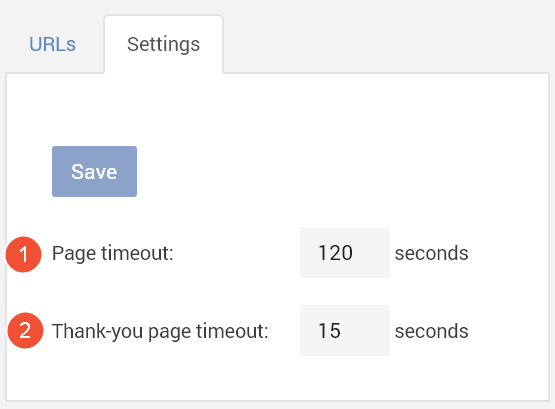
- Page timeout: the number of seconds after which a survey page should jump back to the first page. Make sure your respondents have enough time to fill out the questions on each page, but don’t make others wait too long either in case the visitors before them do not fill out the survey entirely.
- Thank-you page timeout: the number of seconds the thank-you page remains visible when the survey has been filled out completely. This should be long enough so that respondents can read the thank-you page, but not too long so that the next respondent does not have to wait before being able to start the survey.
- Click on Save.
- Go back to the URLs tab. Here you will find the URLs that you should use to show the survey on your Kiosk or tablet and let it reload automatically.
If you have a multilingual survey, you can use the link to the language selection page or you can use the link for each language separately. - Launch your survey.
Please make sure an internet connection is available at the event’s location. If not, perhaps it’s better to switch to a paper version of the survey?
Nowadays you will almost always have a mobile data network available. In that case you could also embed your survey in a mobile app.
Leave a Reply